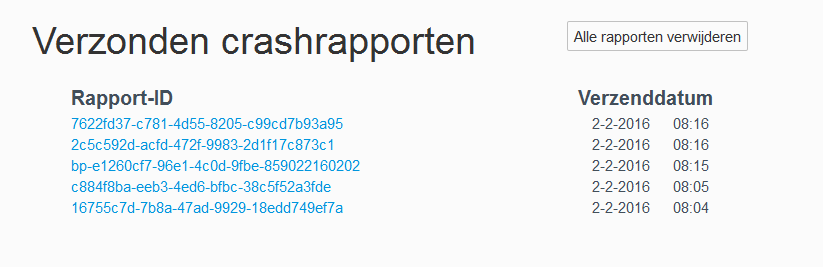Flash plugin crashes every time since I reset Firefox
Hi,
I decided to reset my browser due to the slowing down of nearly everything I did (google, loading of pages etc.). It worked like a charm, though with the added bonus of Flash Player not working anymore. At all. It crashes 100%. I tried everything I could find (uninstall and re-install firefox, did the same with Adobe Flash, I unchecked the box about running Flash in Protected mode, I also checked and unchecked the boxes concerning hardware acceleration, disabled all my other add-ons one by one) but nothing works. I know I can use other browsers but seriously; I've been using flash player forever as well as firefox so if it once worked correctly, it should work again, right?
I'm on firefox 44.0 and have flash version 20.0.0.286 (both the newest as far as I know).
Your help would be very, very, very much appreciated!!!
Thank you in advance,
Natasja Jankowy
Semua Balasan (9)
PNG of most recent crashes
If you have submitted crash reports then please post the IDs of one or more recent crash reports that start with "bp-":
- bp-xxxxxxxx-xxxx-xxxx-xxxx-xxxxxxxxxxxx
You can find the report ID of recent crash reports on the "Help > Troubleshooting Information" page (about:support).
- click the "All Crash Reports" button on this page to open the about:crashes page and see all crash reports.
Alternatively you can open about:crashes via the location/address bar.
If a line on the about:crashes page doesn't start with "bp-" then click the line to submit the report and the link will be updated and gets a "bp-" prefix if the report is submitted successfully. Please do not add the "bp-" prefix yourself.
See also:
Hi,
Is the attached file ok this way?
Thx! Natasja
Is there really no one who can help? Still haven't solved the problem unfortunately... I've been using Firefox forever so really don't want to switch but without flash, using the internet is quite a nuisance..!
Would really be helpful :)
Can you post some IDs that start with 'bp-' in a reply?
- bp-xxxxxxxx-xxxx-xxxx-xxxx-xxxxxxxxxxxx
Hi,
I thought the attached file posted 2-2 was ok, but I'll paste some for you:
bp-82b79de6-cd60-473d-aae7-979a72160205 5-2-2016 19:12 bp-e2ea6a4d-0c18-43da-8cc0-a6d652160205 5-2-2016 19:12 bp-71bc5347-ab70-4140-8ad3-5a55d2160205 5-2-2016 19:12 bp-7deb2fcc-b34a-4867-9222-1fa1c2160205 5-2-2016 19:12 bp-4c7dcc72-aa20-49e7-9277-10d122160205 5-2-2016 19:12 bp-3bd36421-fa4e-4501-8aec-1870f2160205 5-2-2016 19:12 bp-f51b9c67-1bda-4856-8c43-718b92160205 5-2-2016 19:12 bp-4357154d-c0c1-48ec-ba61-856662160205 5-2-2016 19:12 bp-a006a780-5fc7-41c3-b6ed-531c82160205 5-2-2016 19:12 bp-7434d634-5076-4e5c-8ea0-d91472160205 5-2-2016 19:12 bp-71995632-450f-4be4-83f3-90dbb2160205 5-2-2016 19:12 bp-9c749737-c200-42ee-b5bf-c9d7c2160205 5-2-2016 19:12 bp-3a37e747-7ae2-4bf0-af27-766fc2160205 5-2-2016 19:12 bp-18221d66-0e6e-4dc0-b3c5-99b342160205 5-2-2016 19:12 bp-48ee5256-1f8c-4407-8301-b8c5e2160205 5-2-2016 19:12 bp-4ab71a66-7094-4b72-9ccd-cc6db2160205 5-2-2016 19:12 bp-70bfa18c-0768-4437-8803-208f12160205 5-2-2016 19:12 bp-33f8c5a2-5dad-4d90-9ad1-206a32160205 5-2-2016 08:31 bp-41571450-f1a3-4c33-9495-5cf7d2160204 4-2-2016 17:51 bp-f1b7824a-35c5-4c56-a357-6b4af2160202 2-2-2016 19:31 bp-f5ebb8d6-353e-4de1-9867-d14822160202 2-2-2016 13:17 bp-89289675-f88e-42f9-98a7-dd5b72160202 2-2-2016 13:17 bp-e3f64bd9-c132-4243-9500-bdb712160202 2-2-2016 13:17 bp-b42fdf3e-d09e-474c-bacf-2364c2160202 2-2-2016 13:17 bp-b4ca32d5-91bd-4657-acb3-24e262160202 2-2-2016 13:16 bp-addcc563-7d20-4a3c-b6d3-09d472160202 2-2-2016 13:15 bp-e1260cf7-96e1-4c0d-9fbe-859022160202 2-2-2016 08:15 Is it ok/usable this way..? :-)
Diperbarui oleh cor-el pada
That are problems with the Shockwave Flash plugin.
You can check for problems with current Shockwave Flash plugin versions and hardware acceleration in Firefox and try this:
- make sure you have the latest Flash version:
http://www.adobe.com/special/products/flashplayer/fp_distribution3.html - check for updates for your graphics drive drivers
https://support.mozilla.org/kb/upgrade-graphics-drivers-use-hardware-acceleration - disable protected mode in the Flash plugin (Windows Vista and later)
https://support.mozilla.org/kb/adobe-flash-protected-mode-firefox - disable hardware acceleration in the Flash plugin
https://helpx.adobe.com/flash-player/kb/video-playback-issues.html - disable hardware acceleration in Firefox
https://support.mozilla.org/kb/upgrade-graphics-drivers-use-hardware-acceleration
See also:
Hi there,
Thank you for your answer! But, as already stated, I have trief every single one of these options... Twice.
Is there anything else that could be wrong and/or done..?
Thanks so much again!
Natasja
You can try to uninstall the currently installed Flash player version and (re)install the latest Flash version.
See this about uninstalling Flash players:
Note that this will remove all installed Flash players.
You can find the latest Flash player versions for Firefox on this page: