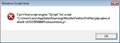Can't rename sessionstore.js
I'm trying to get some tabs back from a previous session. I've read the related posts and understand the procedure. However, they all involve renaming sessionstore.js to something like sessionstore.bak and then pasting the desired sessionstore.js file into the xxxxxxxx.default-############# subfolder within the Profiles folder. The problem I'm having is that for some reason I'm not able to rename sessionstore.js. My Firefox version is 44.0.2 and my OS is Windows 7 Home Premium, SP1, 64-bit.
Any help you can provide will be greatly appreciated.
Solusi terpilih
Does it expand the right-click context menu if you go to the Start menu, All Programs, Accessories, right-click Windows Explorer, and Run as Administrator and then go to your profile folder using that window?
Baca jawaban ini dalam konteks 👍 0Semua Balasan (9)
Hi lbecker.
Do you see any message from your operating system, why the file cannot be renamed? Are you doing it when Firefox is closed (no firefox.exe process in the Windows task manager)?
Regards, Michal
Hi Michal, That was a fast reply. Thanks. I'm attaching a screenshot of the error message. It's what pops up when I click on sessionstore.js in an effort to rename it. I've also right-clicked on the file, but "Rename" doesn't appear as an option. In answer to your second question, I'm doing it when Firefox is closed. I double-checked and no firefox process shows up in Task Manager. Does the screenshot provide any diagnostic value?
Hi lbecker.
Yes, thank you. But honestly, I have never seen such message before. Seems like Windows is trying to run that file and the message just says, the program assigned in Windows settings cannot open it.
Anyway, if you are able to select that file by single mouse click, or navigating using arrow keys on your keyboard, once it selected, press F2 on your keyboard and you should be able to type in the new file name. Then just click somewhere else or press enter.
Is this a computer in a business environment? Your IT might have locked down .js files in an unusual way if you cannot rename them.
Can you drag the file to another folder such as the desktop or documents folder (or you could create a new folder in the profile folder called OLDSTUFF and try dropping it there)? Or if you have no need to restore the windows and tabs stored in that file, can you delete it?
Michal I'd never seen that message before either. I can select the file, but then clicking F2 does nothing.
jscher2000 The computer is a home office laptop. There are no IT folks to have locked it down. I can copy the file by dragging and dropping it elsewhere (e.g., Desktop, other folders), but I can't move it nor can I delete it. I'd be happy to delete it after saving a copy elsewhere, because I have a replacement sessionstore.js file that has the tabs I want to recover.
I have to leave for a few hours so won't be able to respond right away to any replies you might make, but I'll check this thread when I return.
Thanks again.
You get this error message when you double-click the sessionstore.js in Windows Explorer. That makes Windows try to open the file in the default application for a .js (JScript) file and that fails. You should instead right-click the file and rename the file or just move the file to another folder.
Do you have a backup of the sessionstore.js file that has that lost session?
You can check in Windows Explorer if there is a previous version of the sessionstore.js file available.
- Right-click: Properties > Previous Versions
- http://windows.microsoft.com/en-US/windows7/Previous-versions-of-files-frequently-asked-questions
You will normally find these files in the sessionstore-backups folder in the Firefox profile folder:
previous.js (cleanBackup: copy of sessionstore.js from previous session that was loaded successfully) recovery.js (latest version of the sessionstore written during runtime) recovery.bak (previous version of the sessionstore written during runtime) upgrade.js-<build_id> (backup created during an upgrade of Firefox)
You can copy a file from the sessionstore-backups folder to the main profile and rename the file to sessionstore.js to replace the current file (make a backup copy of the current sessionstore.js).
cor-el, I did not double-click the file, because I was not trying to open it. As I said earlier in the thread, I already tried right-clicking it, but Rename didn't appear as an option. I also said that I could copy the file but not move it. I already have a previous version of the file that I want to use as a replacement, but I can't get rid of the existing version. Furthermore, I also tried to replace the current version with the previous version by dragging the previous version (that resides on my Desktop) into the folder with the current version. That didn't work. Copying the previous version and trying to paste it into the folder simple generated the error message I showed above when I clicked Paste.
Solusi Terpilih
Does it expand the right-click context menu if you go to the Start menu, All Programs, Accessories, right-click Windows Explorer, and Run as Administrator and then go to your profile folder using that window?
jscher2000,
You win the prize! Your suggestion worked like a charm. After renaming the current sessionstore.js file, I copied the previous one into the folder, started Firefox, and all the tabs were back. Not only did your suggestion help with this particular issue, but it's a useful tip to keep in mind when any similar issue arises with other files.
Good job and thanks!