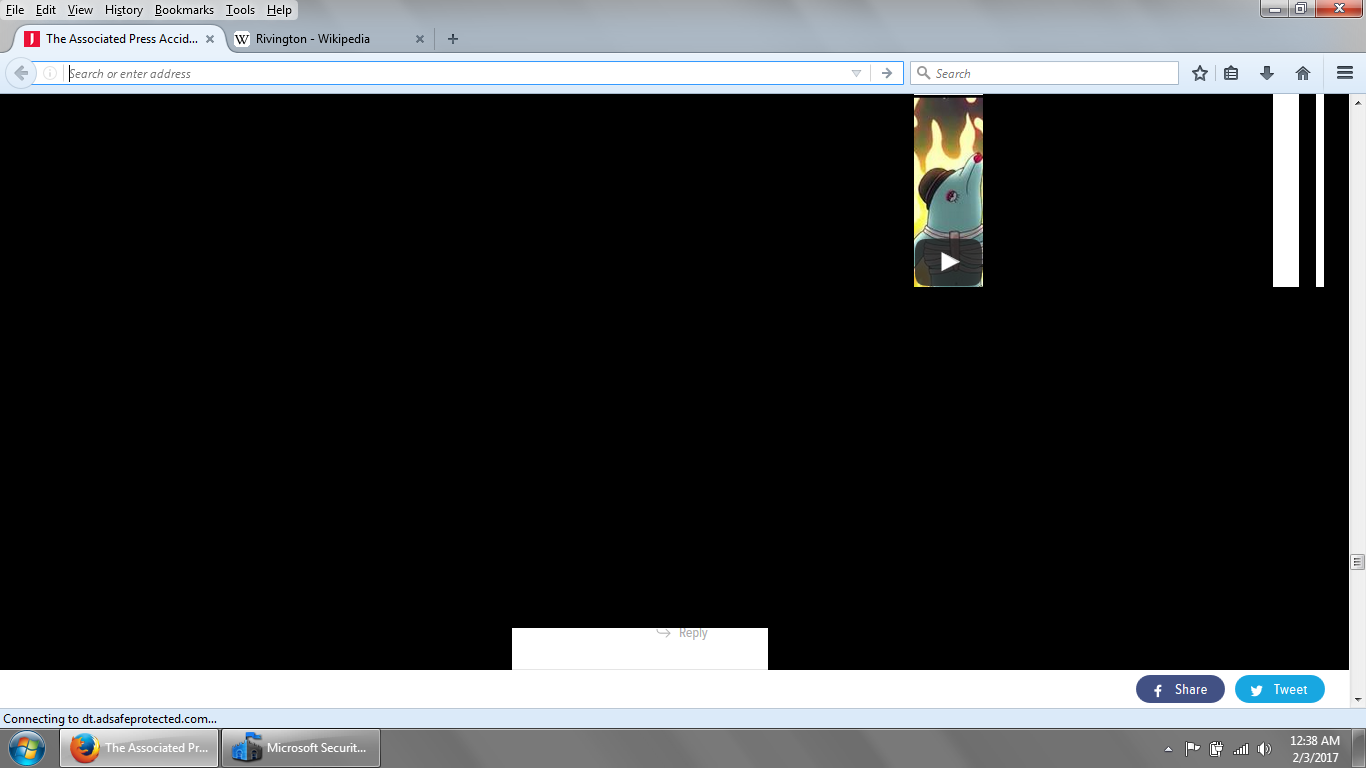Black screen and choppy graphics issue
This problem has been with Firefox for a long time, but I've noticed it in v. 50 and 51 more recently, and it's happening more often. What happens is that the screen - I guess this happens most with heavy usages of graphics - turns black or repreats itself when you scroll. Sometimes this can be rectified with minimizing the screen or restoring down and then maximizing back up. Often, you have to close out of the browser altogether and restart.
I barely run any add-ons or plug-ins, anymore, and the add-ons are at an "ask" basis. I'm certain my graphics drivers are up to date. What else can cause this? I'm currently running version 50 since version 51 is causing and even worse problems (interminable freezes). Anyone else have this problems, and has anyone found any solutions? My operating system isn't exactly the newest, but I'm pretty sure I have the system requirements to run Firefox.
Semua Balasan (1)
Hello,
Try disabling graphics hardware acceleration. Since this feature was added to Firefox, it has gradually improved, but there still are a few glitches.
You will need to restart Firefox for this to take effect so save all work first (e.g., mail you are composing, online documents you're editing, etc.).
Then perform these steps:
- Click the menu button
 and select Options on Windows or Preferences on Mac or Linux.
and select Options on Windows or Preferences on Mac or Linux.
- Select the Advanced panel and then the General tab.
- Uncheck Use hardware acceleration when available.
- Restart Firefox and see if the problems persist.
Did this fix your problems? Please report back to us. Thank you!