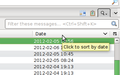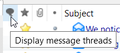change order of display in a folder by date
I would like to change the order of dates in a folder so that the most recent item will be on the top of the list as in the most recently sent item would be at the top of the list or the most recently received in a particular folder.
Solusi terpilih
Just click where it says "Date". That will make it sort by date. Click it again to reverse the sorting order.
If you want strict sorting by date, you may also want to make sure it isn't showing your messages in Threaded view.
I do most of this using the main menu (across the top) where it is under View|Sort By. Use F10 or alt if you don't have a menu across the top.
Or you can use the three-bar menu button, where again it is under View|Sort By.
Baca jawaban ini dalam konteks 👍 1Semua Balasan (2)
Solusi Terpilih
Just click where it says "Date". That will make it sort by date. Click it again to reverse the sorting order.
If you want strict sorting by date, you may also want to make sure it isn't showing your messages in Threaded view.
I do most of this using the main menu (across the top) where it is under View|Sort By. Use F10 or alt if you don't have a menu across the top.
Or you can use the three-bar menu button, where again it is under View|Sort By.
There is a little button for selecting to use threads or not.
It may have a different icon on your system, since it can be affected by the theme or skin in use.