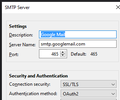Gmail account has trouble connecting to outgoing server
This is a recent problem. I am having trouble sending messages or saving drafts on my Gmail account through Thunderbird (Windows 10). It usually says it couldn't connect to the outgoing server. Sometimes the messages go through, but it's especially difficult to send a message with an attachment.
All incoming mails are perfectly fine and I have no issues sending emails using my Yahoo account.
My Gmail account also works fine on Mail on my iPhone.
I am on the latest version of Thunderbird.
What can I do to resolve this issue?
Semua Balasan (7)
Do you have a security/antivirus app scanning the TB profile folder or outgoing mail? That could affect sending, especially with attachments, and also saving drafts if the drafts are stored on (uploaded to) the IMAP server. Unless you need to access drafts from other computers, set the Drafts folder on Local Folders in Tools/Account Settings, Copies & Folders. Add the TB profile folder as an exception or disable mail 'shields', depending on the AV app.
sfhowes said
Do you have a security/antivirus app scanning the TB profile folder or outgoing mail? That could affect sending, especially with attachments, and also saving drafts if the drafts are stored on (uploaded to) the IMAP server. Unless you need to access drafts from other computers, set the Drafts folder on Local Folders in Tools/Account Settings, Copies & Folders. Add the TB profile folder as an exception or disable mail 'shields', depending on the AV app.
I am running AVG. I have added the profile folder under AppData as an exception and turned off mail shield. Emails sometimes go through, but now my emails won't save to sent. I need to keep my drafts on the IMAP server, because I need to access them on my phone. Is there anything else I can do? More info I can give?
What is the authentication method on the incoming and outgoing servers? It should be OAuth2. If it was 'normal password' and you change it to OAuth2, delete the passwords in Options/Security/Passwords/Saved Passwords, restart TB, and enter the account password in the OAuth browser window when prompted. Cookies must be allowed in TB Options/Privacy.
Since gmail automatically copies sent messages to Sent, uncheck 'Place a copy in' in the Copies & Folders section of Tools/Account Settings.
sfhowes said
What is the authentication method on the incoming and outgoing servers? It should be OAuth2. If it was 'normal password' and you change it to OAuth2, delete the passwords in Options/Security/Passwords/Saved Passwords, restart TB, and enter the account password in the OAuth browser window when prompted. Cookies must be allowed in TB Options/Privacy. Since gmail automatically copies sent messages to Sent, uncheck 'Place a copy in' in the Copies & Folders section of Tools/Account Settings.
I have set it to OAuth2 twice and deleted passwords, and re-entered through the OAuth browser window. Unchecked 'Place a Copy in' as well. The problem is still the same with it only connecting intermittently.
If I change the SMTP server to smtp.gmail.com as another thread suggested, it doesn't work at all.
Attached are my settings and an image of the error message.
The settings look OK. Are you in one of the regions having issues with gmail?
sfhowes said
The settings look OK. Are you in one of the regions having issues with gmail? https://downdetector.com/status/gmail/map/
It says there are no problems according to downdetector, but there is a little yellow dot on Cape Town suggesting some outages. I just haven't had issues with Gmail through the Mail app on my phone, so hadn't taken into account a possible outage on their side. I've had trouble with delivering mails for about a week and a half, I'd say.
I know you disabled the effects of AVG on email, but the only way to definitely rule out any startup app is to run Windows in safe mode.