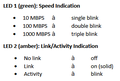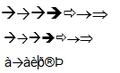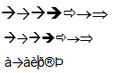MS Word Document Displayed Incorrectly in Firefox
I've posted the following in the MS Office Forum:
In the Word desktop app I used "-->", which Word autoconverts to a nice arrow. When viewing the document in the browser version of Word it gets mangled and shows up as a "à" symbol. Note: This happens on the same computer! My browser is Firefox (84.0.2). When using Edge or Chrome the arrows are displayed properly.
And got the following answer:
This appears to be a bug in Firefox. The two characters have the same Unicode value, 00E0, but the arrow is in the Wingdings font while the à is displayed in most non-symbol fonts. Although the font box on the ribbon in Word Online says the font of the character is Wingdings, Firefox fails to show it in that font.
Given that both Edge and Chrome seem to be able to display the document correctly, it seems to me that this is a Firefox bug?
Solusi terpilih
The articles in my above reply show a Unicode replacement character, so you can use those tables to see what is possible.
Note that it is best not to quote replies that contain external links.
When you post a reply that contains external links or special numbers that trigger anti spam measures on this forum then this reply needs to be examined and approved by a moderator, so there can be a delay before your reply appears.
Baca jawaban ini dalam konteks 👍 1Semua Balasan (11)
It would help us help you if we could get a screenshot of the issue.
This is not specific to Office online. I don't think you can get Wingdings (or Webdings) to appear in Firefox on any site. It's simply not a font Firefox will use for some reason. I don't know whether there is any workaround for that.
@jonzn4SUSE, I've added two images, one from Firefox, one from Edge (Chrome looks the same as Edge).
Do you really get a wingding font or do you get the Unicode replacement symbol ? https://en.wikipedia.org/wiki/Unicode_symbols
Firefox doesn't support 8-bit code like wingding, so you will have to use the Unicode replacement character instead.
cor-el said
Do you really get a wingding font or do you get the Unicode replacement symbol ? https://en.wikipedia.org/wiki/Unicode_symbols Firefox doesn't support 8-bit code like wingding, so you will have to use the Unicode replacement character instead.
Thanks @cor-el, that helps me a bit.
It's a bit unfortunate though, since this means that a lot of MS Word documents will not be displayed correctly.
I've attached another image with a "random" selection of arrows I got from using either Wingdings or Symbol fonts and one Unicode. The only arrow that shows up properly is the one Unicode character.
top-row: Word Desktop App
middle: as shown in Edge Browser
bottom: as shown in Firefox Browser
How come Chrome and Edge can handle these fonts but Firefox can't?
Diperbarui oleh SwabianEagle pada
cor-el said
Do you really get a wingding font or do you get the Unicode replacement symbol ? https://en.wikipedia.org/wiki/Unicode_symbols Firefox doesn't support 8-bit code like wingding, so you will have to use the Unicode replacement character instead.
Thanks @cor-el. That explains it to some degree. It's a bit unfortunate though since MS Word is still widely used and I really want to keep using Firefox. I've attached another image with the top row showing some arrows I entered in the Word Desktop app (using a combination of Symbol, Wingdings and Unicode). The middle row is as it shows up in Edge (or Chrome) and the bottom row as it shows up in Firefox. The only arrow that's shown correctly in Firefox is the Unicode one.
Does anyone know why Firefox doesn't support these fonts?
cor-el said
See:
Thanks again @cor-el. I get the point that you are trying to make. It's just that in this case I'm not a web programmer, but rather I'm a "dumm user" of MS Word that needs to use Office 365 and share documents with colleagues. So maybe I should go back to MS and complain to them about using fonts that are not compatible with Unicode.
But I guess their reply will be to use Edge instead of Firefox :(.
Hmm, I've tried twice now to reply to cor-el's last post but for whatever reason the replies don't seem to show up. Final third try:
Thanks for the links @cor-el.
I get the point and if I was a web-programmer that would totally make sense. The problem is that - at least in this case - I'm a "dumm user" of MS Word and I wan't to share documents with colleagues using Office 365 and Sharepoint.
I could go back to MS and ask them to make it work for all browsers, but that will just get me back to where I started (I did that, see first post). Their answer is that it is a Firefox problem (which is true as it works in both Edge and Chrome). So I guess I'm stuck here?
- (
And yes, I can create my own documents with this problem in mind and avoid Wingdings/Symbol fonts. But that just make use of MS Word cumbersome and also only works for documents I create, not those I receive from colleagues (who are not as fixated on using Firefox as I am).
Solusi Terpilih
The articles in my above reply show a Unicode replacement character, so you can use those tables to see what is possible.
Note that it is best not to quote replies that contain external links.
When you post a reply that contains external links or special numbers that trigger anti spam measures on this forum then this reply needs to be examined and approved by a moderator, so there can be a delay before your reply appears.
Final thank you @cor-el. And thank you for the explanation regarding posts with external links. I thought I was going crazy :) And sorry for the multiple posts.