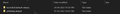Profile Backup Query
Hi,
I want to backup my profile, so I followed the instructions on [Back up and restore information in Firefox profiles]
It says that I should copy the xxxxxxxx.default folder, but I can see 2 folders in the mentioned location.
- bxx3v8u9.default-release
- yfefhd4p.default
The first folder, bxx3v8u9.default-release, contains many files and sub folders, while the second folder, yfefhd4p.default, contains only 1 file - times.json
According to the article, I should backup xxxxxxxx.default folder, which is the yfefhd4p.default in my case. But, in the same article, under Restoring to a different location, it says Copy the entire contents of the profile folder backup, such as the handlers.json file, prefs.js file, bookmarkbackups folder, etc.
So, do I need to backup/restore both folders?
Diperbarui oleh cor-el pada
Semua Balasan (7)
I followed your link and got a 404 error (page does not exist). I suggest you simply paste the link rather than use the paperclip icon. I only have one folder. The 'default-release' folder is new. You may get clarity if you enter about:profiles in the url bar. I'm sure someone will know the answer.
You can copy certain files with Firefox closed to the current profile folder to transfer or recover personal data. Note that best is to avoid copying a full profile folder.
You can use the button on the "Help -> Troubleshooting Information" (about:support) page to go to the current Firefox profile folder or use the about:profiles page.
- Help -> Troubleshooting Information -> Profile Folder/Directory:
Windows: Open Folder; Linux: Open Directory; Mac: Show in Finder - https://support.mozilla.org/en-US/kb/profiles-where-firefox-stores-user-data
- bookmarks and history: places.sqlite
- favicons: favicons.sqlite
- bookmark backups: compressed .jsonlz4 JSON backups in the bookmarkbackups folder
- cookies.sqlite for the Cookies
- formhistory.sqlite for saved autocomplete Form Data
- logins.json (encrypted logins;32+) and key4.db (decryption key;58+) for Passwords saved in the Password Manager
key3.db support ended in 73+; to use key3.db in 58-72, make sure to remove key4.db - cert9.db (58+) for (intermediate) certificates stored in the Certificate Manager
- persdict.dat for words added to the spell checker dictionary
- permissions.sqlite for Permissions and possibly content-prefs.sqlite for other website specific data (Site Preferences)
- sessionstore.jsonlz4 for open tabs and pinned tabs (see also the sessionstore-backups folder)
TerryN21 said
I followed your link and got a 404 error (page does not exist). I suggest you simply paste the link rather than use the paperclip icon. I only have one folder. The 'default-release' folder is new. You may get clarity if you enter about:profiles in the url bar. I'm sure someone will know the answer.
Thanks. This is the link: https://support.mozilla.org/en-US/kb/back-and-restore-information-firefox-profiles
Thanks. That and another article I looked could be more helpful. Windows has a complex folder hierarchy which is not addressed. I suspect you need to backup both folders. Open a new tab and in the address bar enter about:profiles. What do you see there? A screenshot would help.
Note that you can see in times.json at what date/time the profile got created and compatibility.ini stores the path and version of the last Firefox version that used the profile. If the profile only contains times.json then something went wrong with creating the profile.
times.json stores the datetime as a Unix Epoch string (seconds since 1-1-1970).
(In your original link you appended a '|' after the URL as separator; this forum uses a space as separator)
TerryN21 said
Thanks. That and another article I looked could be more helpful. Windows has a complex folder hierarchy which is not addressed. I suspect you need to backup both folders. Open a new tab and in the address bar enter about:profiles. What do you see there? A screenshot would help.
about:profiles shows both of the above profiles, but bxx3v8u9.default-release is the default profile
cor-el said
Note that you can see in times.json at what date/time the profile got created and compatibility.ini stores the path and version of the last Firefox version that used the profile. If the profile only contains times.json then something went wrong with creating the profile. times.json stores the datetime as a Unix Epoch string (seconds since 1-1-1970). (In your original link you appended a '|' after the URL as separator; this forum uses a space as separator)
Thanks for the info