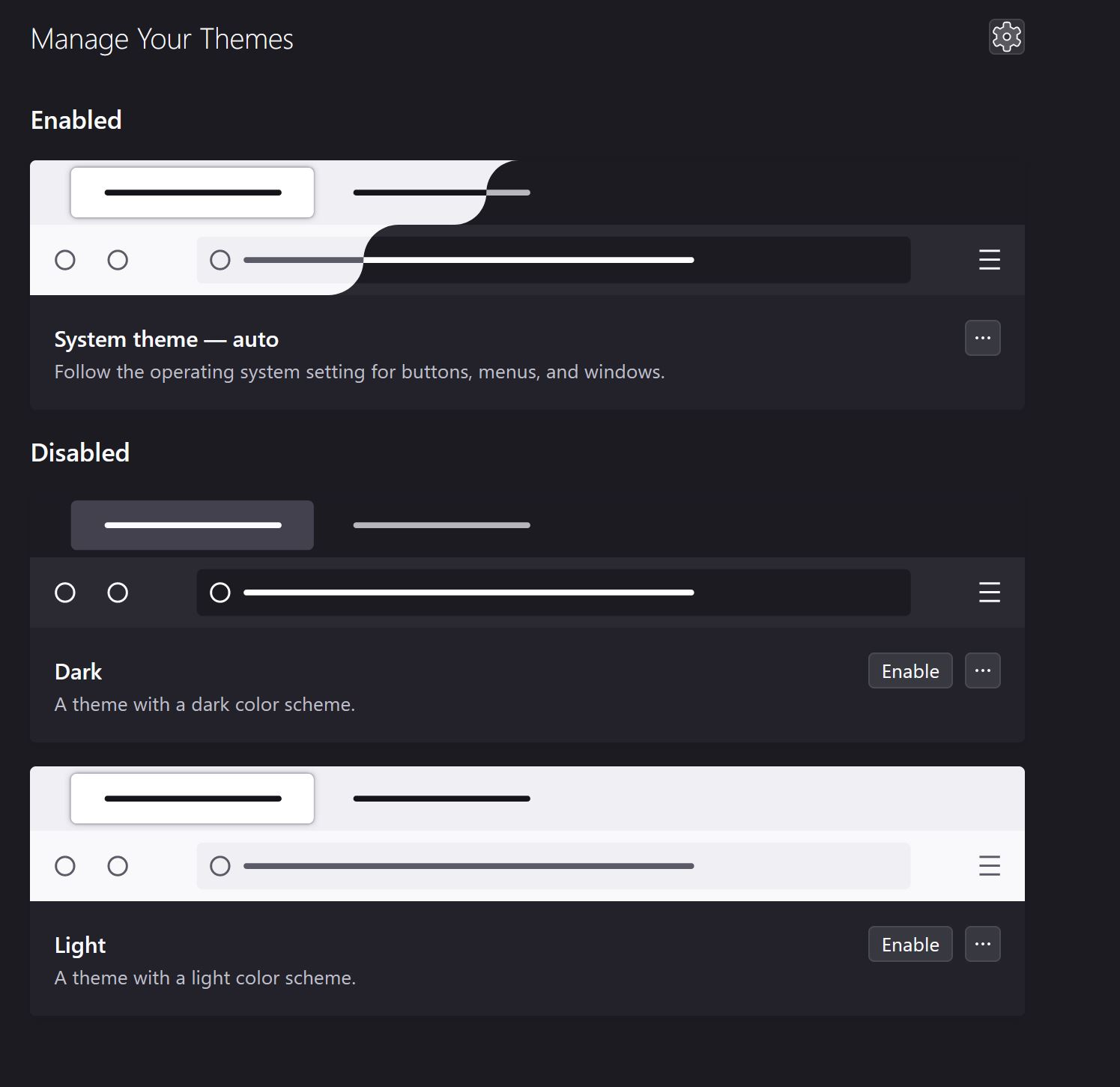On startup Thunderbird opens wrong content in last opened tab
I have 9 email accounts configured in Thunderbird (TB). I typically have a half a dozen tabs open at a time in TB, generally the same half a dozen. For at least a year now when I re-open TB the same number of tabs open, with the last-selected tab selected. So far all is well, except that the selected tab switches from the email account that it was open in against when I shut down TB to the first account in the Folders pane. I then have to switch it back to the correct account every time. It's gotten annoying enough that I've now joined this Support site so I can ask how to fix this. I tried the "open the profiles folder, quit TB, delete the session.json file and re-open TB" dance, but all that did was cause it to forget all of the previously opened tabs. I re-opened them in the desired order, selected the 4th one at random, then quit TB. When I re-started it, the 4th tab was selected, but the content was the first account in the list instead of the one it should have been. For reference purposes, all the other tabs still have the appropriate accounts open in them. I have the same version of Thunderbird installed on 2 different Windows 10 computers, and both of them are manifesting this behavior. I'm currently running TB 102.10.0 (32-bit). Please advise as to how I can fix this. If there is any other information that I can gather that will assist you with resolving this issue please let me know. Thank you for your attention to this matter.
Semua Balasan (1)
As I understand it, you have accounts and/or messages open in separate tabs, and upon restart the last selected tab is selected, but it has the wrong content. I can't reproduce this (if I have it right), so I wonder if the Manually sort folders add-on is the most likely and possible cause.