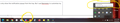Thunderbird Tray Icon Says I Have 4 Billion Unread Messages
Windows 10. Thunderbird 115.8.0 While trying to figure out why my taskbar badge says I have 99+ unread emails (for the record, I only have 7), I hovered over the tray icon, and it says I have over 4 billion (with a B!) unread emails. That's not even possible with the email address I'm using it for. Why would this be like this, and how do I get it to be accurate?
Semua Balasan (3)
I do not remember having a start menu or desktop in Windows that looked anything like what you have in that image. How do I go about making it the same so I can reproduce your process?
Well I cropped that original shot to only show the notification popup from the tray. But I use Rainmeter to customize my desktop. Here's a second screenshot that shows my taskbar (and the 99+ badge), along with the popup that has the over 4 billion emails.
I also have this problem. All of my efforts to come up with replication steps have failed. Restarting Thunderbird temporarily fixes the problem, but it soon returns. I thought it might be a synchronisation problem resulting from accessing my emails on a different device, but that doesn't seem to be the case.
The number 4,294,967,295 is a whole number equal to 2 to the 32nd power − 1. See: https://en.wikipedia.org/wiki/4,294,967,295
This may or may not provide a clue to what is going on. Apparently some Outlook users also have this problem.
This is completely baffling and frustrating. Has this bug ever been reported so that Mozilla coders can have a look?