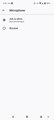lost use of mic on search bar after Firefox update
I have an android phone. A website required me to update Firefox to use the website. I hate updating Firefox. This time I lost the mic on my search bar in Firefox and in any of the browsers I select.
How do I restore the ability to ask questions orally?
Please give step by step solutions. If you say " go to the X feature," please tell me exactly how to get there and assume I know nothing. It is all too accurate!
Semua Balasan (3)
Go to menu ≡ -> Settings -> Search -> Turn on Show voice search.
Google and other sites are making selection suggestions that simply do not appear on my phone. This is what I get on mic permissions.
I have "show voice search" toggled on. Microphone is turned on in my phone's settings under apps, Firefox. I have turned phone off and on. Twice I saw a mic on the search bar, asked my question which was typed out, but nothing happened when I hit enter. Then the mic disappeared again.
Mic is working. I can talk to Google assistant.
Thank you. I will check back later this morning.