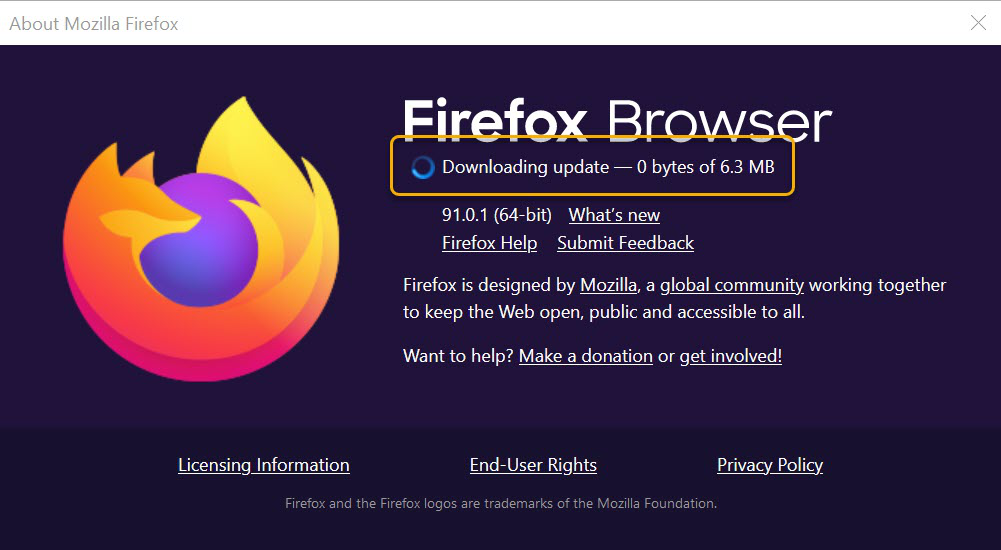browser
how do i update my firefox browser?
how do i update my firefox browser?
Semua Balasan (2)
Hi Joe
This support article should help:
https://support.mozilla.org/en-US/kb/update-firefox-latest-release
- Click the menu button
 at the right side of the Firefox toolbar, go to Help, and select About Firefox.
at the right side of the Firefox toolbar, go to Help, and select About Firefox.
- Firefox will check for updates automatically. If an update is available, it will be downloaded.
-
- When the download is complete, click Restart to update Firefox.