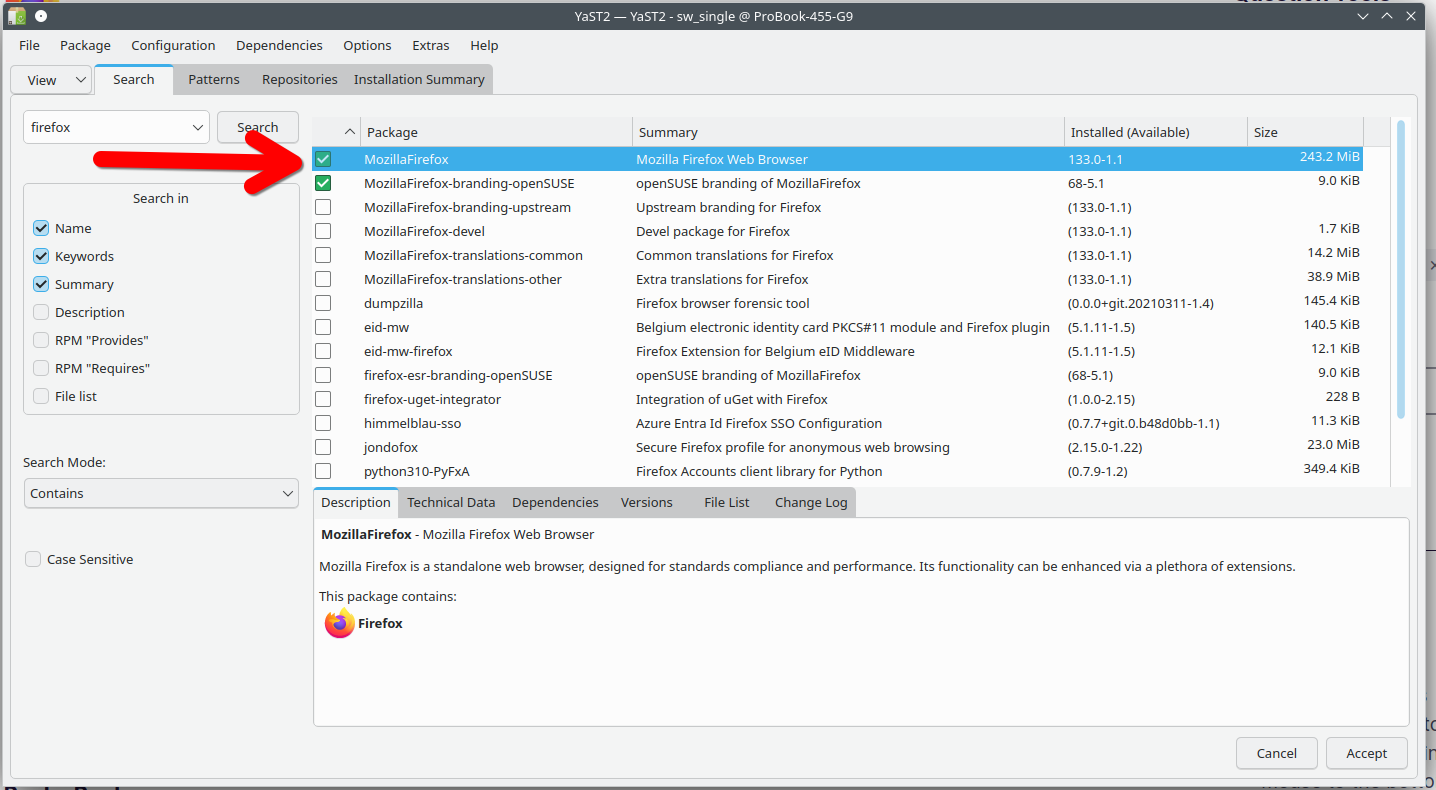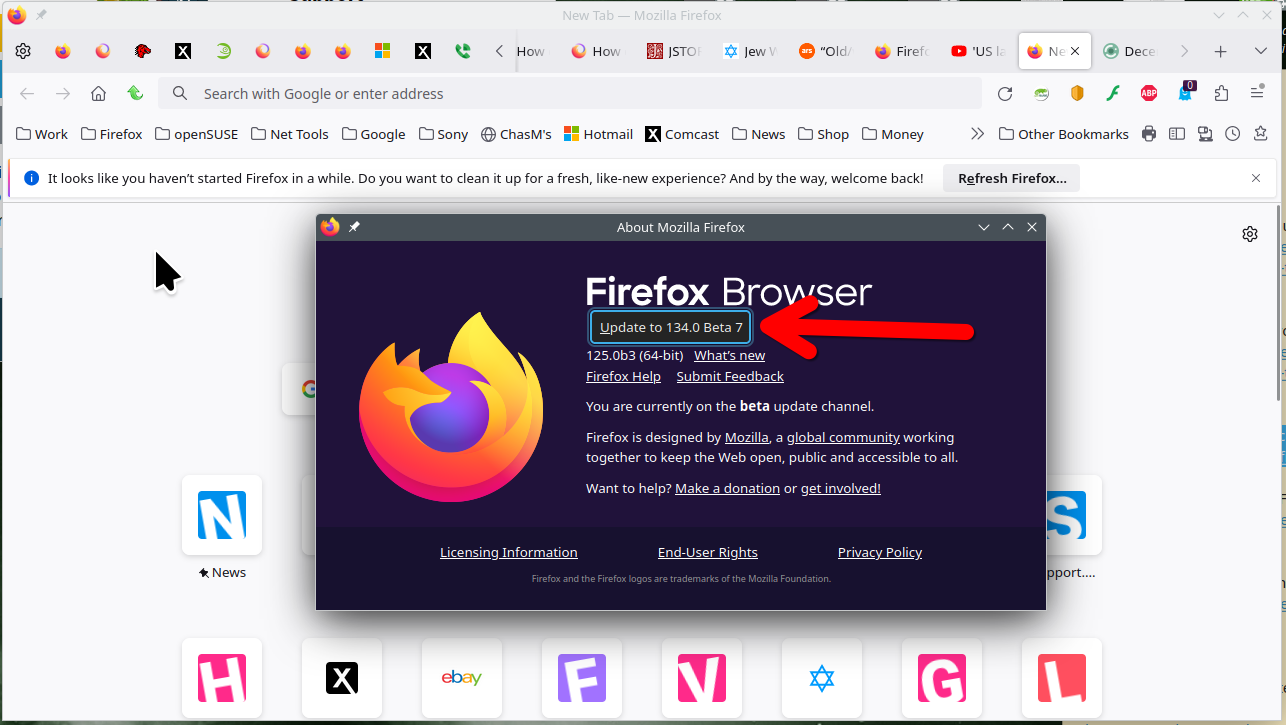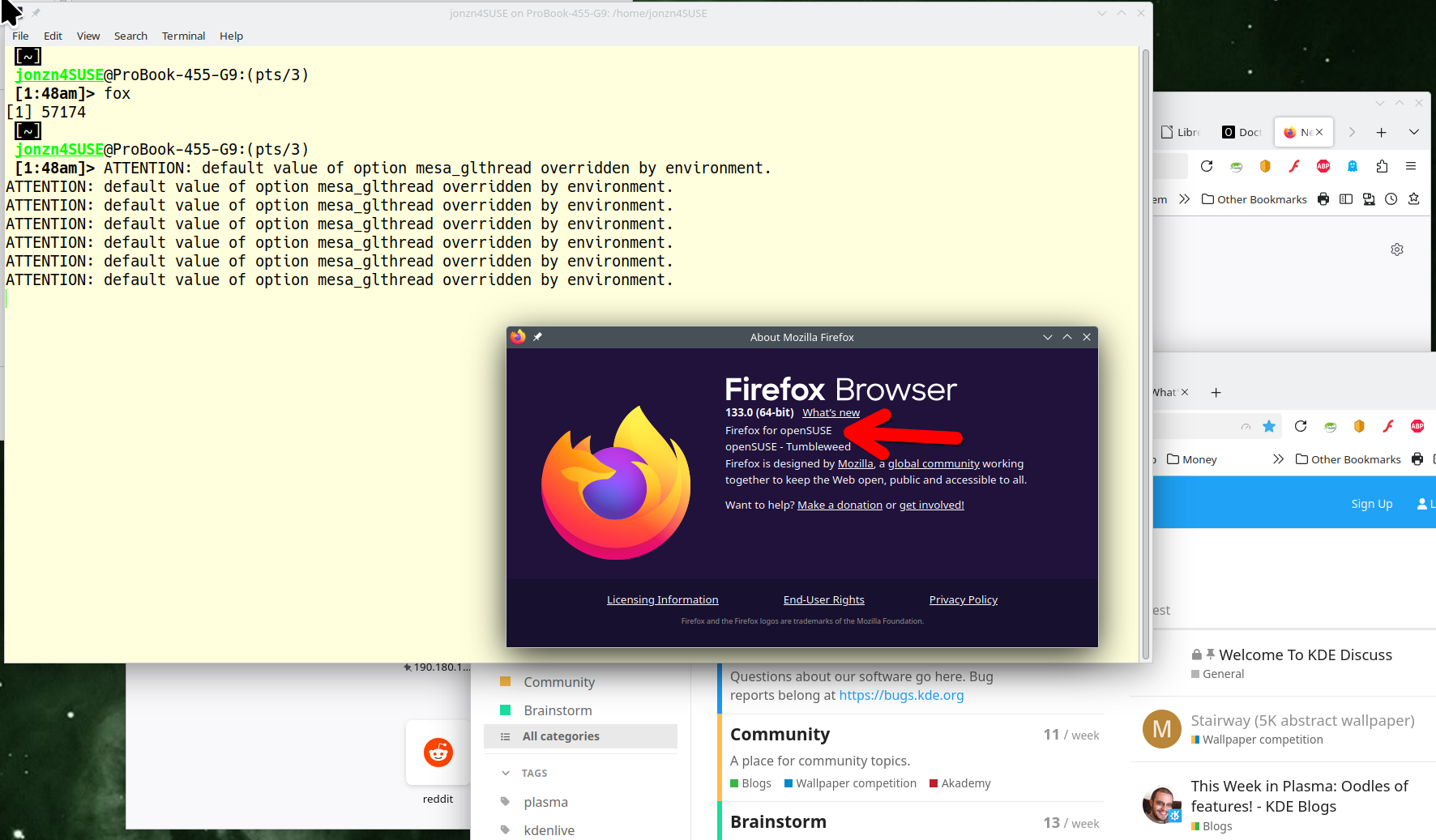update firefox for ubuntu
Hello,
I'm trying to update to firefox version 133.0. My O.S. is Ubuntu 20.04. I've untarred the tarball to ~/firefox/firefox-133.0/.
If I startup the new firefox, I receive the following error message: "libxul.so, undefined symbol: gdk_window_show_menu".
I also tried firefox version 120.0, except the result was the same.
How can I fix this?
thanks.
Semua Balasan (2)
How are you starting Firefox? Sounds like your running from the cmd line. I just create links(shortcuts) on the desktop to firefox-bin for the different versions I run(all of them). Update Firefox... I assume there is some process on your OS to update apps that come preinstalled when you install the OS via the cmd line or some kind of manager. I run Firefox from my distro (see screenshot of package manager for my OS) and from Mozilla. Downloading a tarball is not the way to update what comes preinstalled on your OS. I run tarballs from the download folder which are separate from whats preinstalled. see screenshot The tarball versions are update from Mozilla. see screenshot of beta Found this Package Manager for your OS. https://www.youtube.com/watch?v=NnCaw57FVMU
Package management https://ubuntu.com/server/docs/package-management
Diperbarui oleh jonzn4SUSE pada
Here is what I get when running from the cmd line. see screenshot