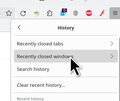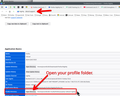"Open previous windows and tabs" is not opening previous windows and tabs
For whatever reason, a few days ago Firefox quit opening previous windows and tabs on startup.
And yes, ""Open previous windows and tabs" in Settings is checked.
Any ideas?
Thanks!
Semua Balasan (2)
Yes, it does happen. What OS? What version of Firefox? Anything under history? see screenshot
If nothing is there. What files do you see in the sessionstore-backups folder in your profile? see screenshot Post a screenshot showing the files in your folder.
You will normally find these files in the sessionstore-backups folder:
previous.jsonlz4 (cleanBackup: copy of sessionstore.jsonlz4 from previous session that was loaded successfully) recovery.jsonlz4 (latest version of sessionstore.jsonlz4 written during runtime) recovery.baklz4 (previous version of sessionstore.jsonlz4 written during runtime) upgrade.jsonlz4-<build_id> (backup created during an upgrade of Firefox)
You can copy a file that has a date before the issue with Firefox closed from the sessionstore-backups folder to the main profile folder and rename the file to sessionstore.jsonlz4 to replace the current file.
make sure to backup the current sessionstore.jsonlz4
Diperbarui oleh jonzn4SUSE pada