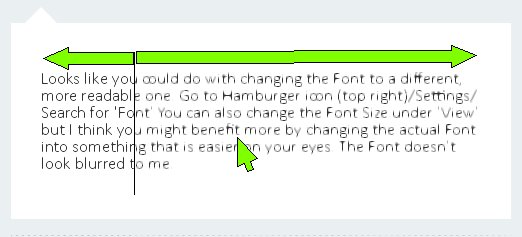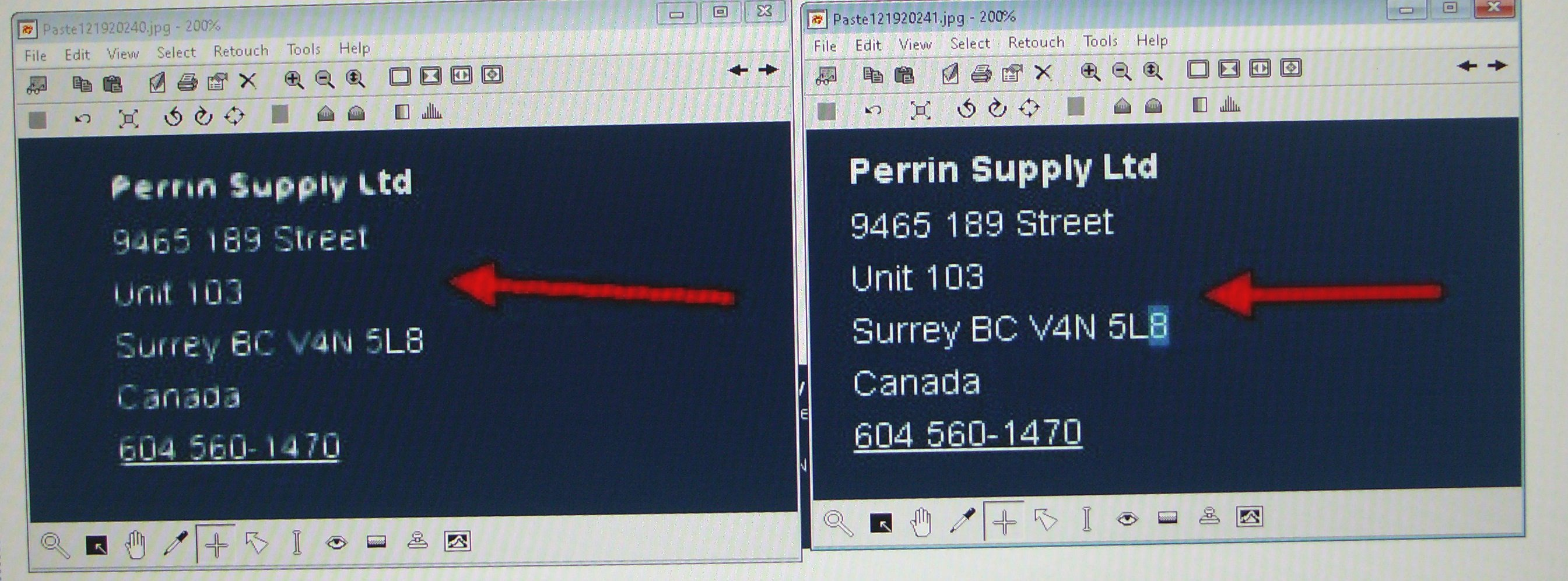email display hard to read
This appears EVERYWHERE: emails unreadable (blurred). BUT if I select (left-button + mouse movement), a whole section (NOT the whole message) becomes crystal-clear. I have saved many such incidents, but one is below:
Semua Balasan (10)
Looks like you could do with changing the Font to a different, more readable one. Go to Hamburger icon (top right)/Settings/Search for 'Font' You can also change the Font Size under 'View' but I think you might benefit more by changing the actual Font into something that is easier on your eyes. The Font doesn't look blurred to me.
I think that you have not compared the two screenshots side-by-side. One is significantly blurred, unless only one appeared in my submission.
Dr T Rowe
The wife thinks both images are blurred. I think that both images aren't blurred. You think only one is blurred.
Perhaps we all need glasses?
I concur with frisée; it seems clear, yet small. You can quickly increase font size of message list pane by clicking hamburger menu and then adjusting the font size option for size and density, and then using settings>general to experiment with font an font size.
I'm wondering if I sent two identical images. There are red arrows pointing to the problem. Please check for me: the arrows should be somewhat different. Wait. I didn't know that I could see the original fr\om here. Yes, they are different. Make sure the images are blown up to full size . . . .
Thanks, --Terry Dr T Rowe
Thanks, David. The problem is present regardless of font or font size. The problem may not seem much until the screen shot is full-size . . . .
--Terry
OK. Thank you all. I have cropped the screen shots to make the problem clear (I hope). attached.
Terry
I enlarged a small part of your screenshot to show that the text is clear. You just need a larger font.
Yes, David, I agree. What you are looking at IS clear as a bell. But that is not the email: it is the data about the email. Look at the portion that I marked with red arrows (attached).
And I have also attached another image to show that it is usually not the whole paragraph that is blurred: on larger paragraphs, it is the right-hand side . . . .
Could this be a hardware issue? Your screenshot shows part of the text clear and part unclear. You mentioned that clicking the mouse makes some text clear. I am at a loss on that. I suggest viewing the message from another email client or from your online account to see if there are any similarities.