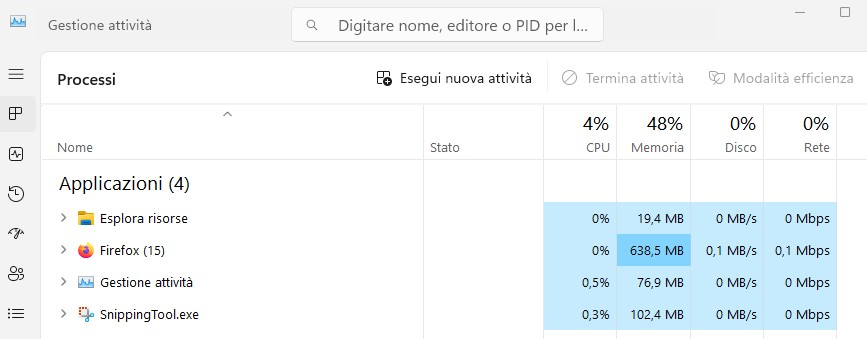firefox takes long to open!
I am using Firefox since many years ago: it's my default browser Up to Win 10 with no problems. in 2023 I bought this Asus Expertbook, that came with win 11. For about 1 year everything OK. Last summer it started taking 30 seconds (exactly: 32") to start up each time. If I keep it open, every additional window will open at light speed (a usual). If I turn it off, each next opening takes 32". If i click on a URL link, after some seconds a blank screen opens (and occupies all the screen, covering all other open applications) and remains blank till 32", then it works. I use few plugins/extensions: Bitdefender, Google anti-Analytics and (recently) "To Google Translate" For some reason also the Firefox Beta translator appears. Translations are still ridiculous... but there is no way to deactivate it. I have read community articles but found no clue. I tried - a Firefox tune-up - clearing the startup cache - restarting in troubleshooting mode no success. I cancelled all my passwords and bookmarks and the few plugins I used. Uninstalled it, downloaded a new installer from Mozilla Webpage, re-installed it, NOT allowing it to retrieve and incorporate old settings, preferences etc. (but - god knows how- it managed to go around looking for preferences/bookmarks and incorporated them). The 32" delay still stands firm. Lastly: I noted that Mozilla Firefox folder stays in "C:\Program Files" But Mozilla Maintenance Service folder stays, instead, in "C:\Program Files (x86)" Also I noted that in Task Manager the Firefox app appears with a progressive number on its right. A the moment "Firefox (15)" I will attach a small screenshot of the Task Manager and hope the info appearing in the "Help/Other Troubleshooting information" page is shared
Semua Balasan (4)
In this section of the forum we speak Italian. For english support -> https://support.mozilla.org/en-US/
Diperbarui oleh next pada
Posso chiedere aiuto in italiano? Che lusso! Mi ero industriato con l'inglese perché pensavo fosse obbligatorio (non ho mai chiesto aiuto prima)
Dunque: uso Firefox da molti anni: è il mio browser predefinito. Fino a Win 10 senza problemi. Nel 2023 ho comprato questo Asus Expertbook, che va con Win 11. Per circa 1 anno tutto ok. L'estate scorsa Firefox ha iniziato a impiegare 30 secondi (esattamente: 32") per avviarsi ogni volta. Se lo tengo aperto, ogni finestra aggiuntiva si apre alla velocità della luce (come al solito). Se lo spengo, ogni successiva apertura richiede 32”. Se clicco su un link URL, dopo alcuni secondi si apre una schermata vuota (che occupa tutto lo schermo, coprendo ogni altra applicazione aperta) e rimane vuota fino a 32”, poi funziona normalmente. Utilizzo alcuni plugin/estensioni: Bitdefender, Google anti-Analytics e (recentemente) “To Google Translate”. Per qualche motivo si è installato anche il traduttore di Firefox Beta. Le traduzioni sono ancora ridicole... ma non c'è modo di farlo sparire.
Ho letto gli articoli della comunità ma non ho trovato alcun indizio. Ho provato: - una messa a punto di Firefox - cancellare la cache di avvio - riavviare in modalità di risoluzione dei problemi senza successo. Allora ho cancellato tutte le mie password e i miei segnalibri e i pochi plugin che usavo. Disinstallato Firefox, scaricato un nuovo file di installazione dalla pagina web di Mozilla, l'ho reinstallato, NON consentendo di recuperare e incorporare le vecchie impostazioni, le preferenze e così via (ma - Dio solo sa come - il nuovo Firefox è riuscito a cercare le preferenze e i segnalibri e li ha incorporati). Il ritardo di 32” è ancora lì... una tortura, quando sei di fretta. NON ho provato a disattivare Bitdefender. Non mi piace aprire un browser senza l'antivirus in funzione
Infine: Ho notato che la cartella Mozilla Firefox si è installata in “C:\Program Files”. Invece la cartella Mozilla Maintenance Service è andata a finire in “C:\Program Files (x86)”. Inoltre ho notato che in Task Manager l'applicazione Firefox appare con un numero progressivo alla sua destra. Al momento “Firefox (15)”. Allego una piccola schermata di Task Manager e spero che le informazioni che appaiono nella pagina “Aiuto/Altre informazioni sulla risoluzione dei problemi” vengano condivise come ho consentito. Se no, avendole copiate tutte su un foglio Word posso mandare quello Marco
In realtà non c'è supporto tecnico ne in italiano ne in inglese, questo è solo un forum per gli utenti. È diviso in sezioni linguistiche per cui se scrivi nella sezione per l'Italiano è opportuno scrivere in Italiano in modo che la discussione possa essere utile a tutti.
Venendo alla tua domanda vado per punti:
- Nessuno ti chiede di andare sul web senza antivirus; ma nel tuo caso si tratterebbe solo di verificare se è l'antivirus a rallentare l'avvio. Purtroppo se la causa fosse l'antivirus, non c'è nulla che Firefox possa fare per sottrarsi al suo controllo e dovresti essere tu a decidere cosa preferisci fare o che impostazioni dare all'antivirus. Io un tentativo lo farei.
- Per partire con una configurazione pulita di Firefox non è necessario disinstallare, ti basta creare un nuovo profilo -> https://support.mozilla.org/it/kb/sincronizzazione-imap#w_configurazione-della-sincronizzazione-ed-utilizzo-dello-spazio-sul-disco ed avviare Firefox con esso. Se il nuovo profilo non ha rallentamenti, allora il problema è limitato al profilo attuale e ti basterà migrare i dati di cui hai bisogno (il vecchio profilo rimarrà disponibile comunque finché non lo eliminerai, e potrai passare liberamente dal vecchio al nuovo)
- L'indicazione di un numero tra parentesi a fanco al nome Firefox nel task manager è normale, Firefox è un software multi-processo che divide le sue funzioni in un numero variabile di processi.
- Il Mozilla Maintenance Service è un software a 32 bit per cui viene installato in Program Files (x86) anziché il Program Files. Anche questo è normale.
- Le informazioni che hai condiviso con risoluzione dei problemi non sono visibili per gli utenti di questo forum ma sono a disposizione degli sviluppatori/analisti di Mozilla.
Per ora ti ringrazio di cuori per l'immediata risposta. Tra oggi e domani riprendo il portatile con Win 11 e provo a fare quanto mi hai detto . Su questo PC (fisso) con Win 10 va da dio. Tornerò con un feedback (spero utile anche per altri)