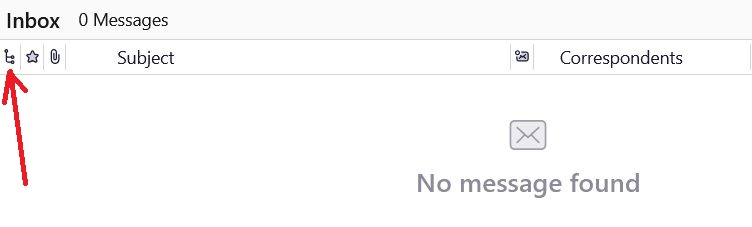Still no simple and direct way to kill threads ?
Wonder whether they implemented some easy and direct way to disable threading. All explanations on various posts seem unaccessible to the lambda user I am.
Semua Balasan (8)
Use the toggle (attached) to switch threads on or off.
Removes the thread column, but still considers the emails and answers.... as one linked conversation. I DON'T WANT my emails linked to each other !
It doesn't remove the thread column. It removes the toggle. The thread column is removed by using the icon on the far right of the column header.
This doesn't change the fact that the email are still "threaded"...
This doesn't change the fact that the email are still "threaded"...
craiout said
This doesn't change the fact that the email are still "threaded"...
They're only threaded if you turn threading on. Anyway, enough. Hope you find what you're looking for.
How turn "threading" off ???
I've answered this issue is quite a few Forum Questions, so I'm surprised you have not located one of those.
First Stage: Switch off the threaded default setting which means any New folders have threading auto selected.
I've posted some images below as a guide.
- Settings > General
- Scroll to bottom
- click on 'Config Editor' button - It opens in a new tab
- In search type: default_view
- You will see this line: mailnews.default_view_flags - It will have a numerical value of 1
- click on the 'pencil' icon on the right to allow an edit.
- Remove the number 1 and type in a zero 0
- click on the 'tick' icon to save your settings.
You will now have: mailnews.default_view_flags - It will have a numerical value of 0 This will now mean any New folders you create, they will not have threading by default.
Second Stage: Select the 'Inbox' folder and set up the sort view you want to see. Use the 'Menu Bar' toolbar:
- 'View' > 'Sort by' and choose 'Date' and 'Descending' or 'Ascending' and 'Unthreaded'
Third Stage: Set all folders and subfolders to use the same as the Inbox
which means - Apply the sort view to all folders in the mail account:
- Hover over 'Apply current view to' > Hover over 'Folders and it's children' > hover over the 'mail account name' - not a folder > finally click on the 'mail account name' not a folder.
Now you have set it up completely. All New folders will auto use unthreaded. All folders and subfolders in the account will use unthreaded. If you have more than one account then repeat the same process.
Please note: it is still possible to enable/disable a 'threaded' view on a particular folder if that is desired. The simple way is to select folder which needs threading enabled and click on the column header 'Toggle message threads'
Diperbarui oleh Toad-Hall pada