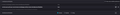Sponsored shortcuts can not be disabled
I've never had sponsored shortcuts and suddenly today I've got them. I've attempted the disable the "sponsored shortcuts" on my desktop however its greyed out.
Starting state - Shortcuts selected, sponsored selected and grey Procedure: 1.) Deselect shortcuts, select shortcuts, sponsored becomes cyan 2.) Click sponsored, it becomes grey again 3.) Deselect shortcuts, select shortcuts, sponsored becomes cyan (again) 4.) Click sponsored, it appears deselected 5.) Hit refresh and it returns to starting state
I do not edit my GPO or registry, settings are not controlled by an organization, I am not confusing sponsored shortcuts with pinned search engines.
Semua Balasan (3)
Could you check under the covers:
(1) In a new tab, type or paste about:config in the address bar and press Enter/Return. Click the button accepting the risk.
More info on about:config: Configuration Editor for Firefox. The moderators would like us to remind you that changes made through this back door aren't fully supported and aren't guaranteed to continue working in the future.
(2) In the search box in the page, type or paste showSponsoredTopSites and pause while the list is filtered. Firefox should list two preferences.
(3) browser.newtabpage.activity-stream.showSponsoredTopSites
This should reflect the value of the "Sponsored shortcuts" checkbox on the Settings page:
- checked => true
- unchecked => false
Does this change in response to checking/unchecking the box?
If not, does it change when you double-click it (or click the Toggle button at the right end of the row)?
If not, is there a lock icon indicating the setting is forced?
(4) services.sync.prefs.sync.browser.newtabpage.activity-stream.showSponsoredTopSites
This normally is true to indicate that the value syncs. To rule out Sync as the cause of not being able to save a preference change, toggle this to false either by double-clicking it to using the Toggle button at the right end of the row.
Does that make any difference in being able to change the other preference?
I see three options that take a true/false config but only one can be toggled browser.newtabpage.activity-stream.showSponsoredTopSites - locked - set to TRUE services.sync.prefs.sync-seen.browser.newtabpage.activity-stream.showSponsoredTopSites - unlocked - set to TRUE services.sync.prefs.sync.browser.newtabpage.activity-stream.showSponsoredTopSites - locked - set to TRUE
4th Item is showSponsoredTopSites for selecting the value type of the above three
It's weird that those are locked. Do you recall installing any "config.js" or "mozilla.cfg" or other files to modify any Firefox settings? Here's when you can look for Autoconfig files:
There are two parts:
(A) Custom script file in either
- C:\Program Files\Mozilla Firefox\defaults\pref
- C:\Program Files (x86)\Mozilla Firefox\defaults\pref
It is normal and expected to have a file named channel-prefs.js in this folder. Any OTHER file is potentially injecting changes into Firefox at startup. If you find another file here, you can open it in a text editor (like Notepad) to see where it points. The file name there, for example:
pref("general.config.filename", "config.js");
Note: to disable whatever is in that other script file, you can remove the file here, since Firefox won't go looking for the other file without the file here.
(B) Configuration script in either
- C:\Program Files\Mozilla Firefox\defaults\pref
- C:\Program Files (x86)\Mozilla Firefox\defaults\pref
The file you are looking for here is the one whose name you discovered in Step A. Presumably it contains commands similar to:
lockPref("browser.newtabpage.activity-stream.showSponsoredTopSites", true);
(although I have no idea why anyone would force that)
Did you find any of those?
Background on autoconfig: Customize Firefox using AutoConfig