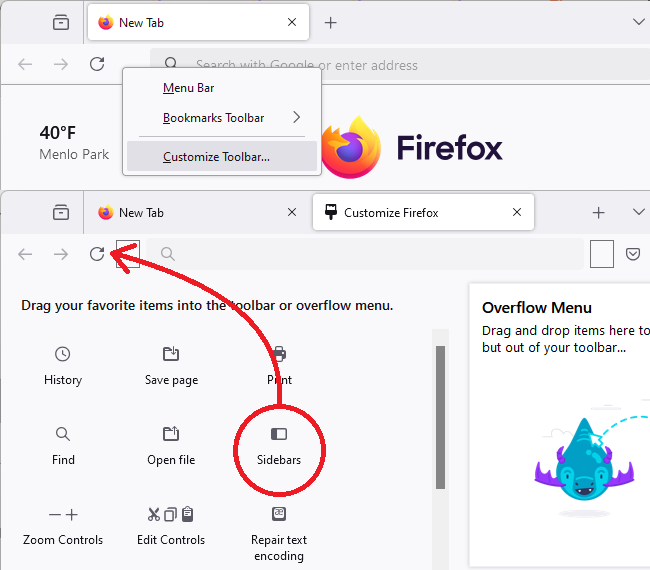Changing Sidebar Shortcut
I turned on the FireFox Labs Sidebar ChatGPT but the shortcut for sidebar is very complicated. Right now it is Ctrl+Alt+X. How do I change it.
Semua Balasan (2)
Unfortunately, Firefox does not have a feature to change the built-in keyboard shortcuts. There is a user request that you can vote on to add that to Firefox. You can find that here:
https://connect.mozilla.org/t5/ideas/customizable-hotkeys/idi-p/4979 (1,064 thumbs up so far)
Otherwise, you can use the Sidebars button to open the sidebar if that is simpler. If you do not see that button on your toolbar, you can add it using the Customize feature: Customize Firefox controls, buttons and toolbars.
(Example image attached.)