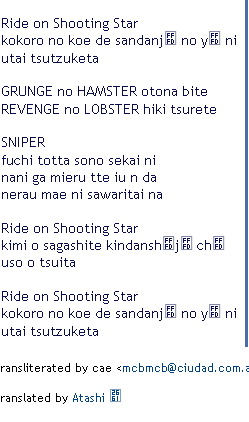What's the deal with "ff fd" boxes in text?
I see it on a lot of pages. What does it mean and how do I get rid of it?
Semua Balasan (4)
Can you post a link to pages where you see it?
Does it help if you try a different (Western or Windows) encoding (View > Character Encoding)?
You can also try View > Character Encoding > Auto-Detect > Universal , but that setting can cause a wrong encoding on other sites, so use with care.
Pages that use Unicode (UTF-8) display a little box with the hex code if the character can't be displayed.
That allows you to look up the character in a table.
Other browsers and older Firefox versions may display a '?' or an empty square in such cases.
FF FD is the code for a missing character in a font.
As a test you can also try to disable the website fonts and if that still doesn't work then try a different default font like Verdana.
http://www.animelyrics.com/anime/furikuri/ross.htm
Well, one place is here among the lyrics on this page. But really, there's a lot of places I see them. Even on Facebook feeds.
I took that pic after trying the suggestions. Is it just because I don't have their particular font?
Looks like an encoding problem. The page is specified as Unicode UTF-8 but the characters appear to be Western or another Western encoding encoding (I can't interpret the transliteration).
See if View > Character Encoding: Western (ISO-8859-1) works for you