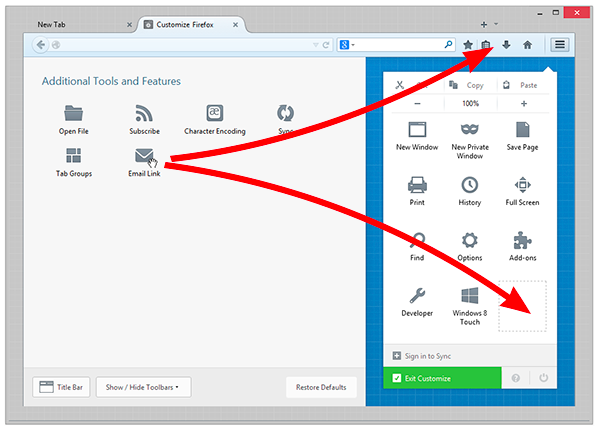Previously, during image (picture) viewing in the tab, it displayed the resolution of the image, how to get display resolution of pictures (images) back?
Previously, during image (picture) viewing in the tab, it displayed the resolution of the image, how to get display resolution of pictures (images) back?
Previously, during image (picture) viewing in the tab, it displayed the resolution of the image, how to get display resolution of pictures (images) back?
選ばれた解決策
You can make the title bar visible via the "Title Bar" button at the bottom left in the Customize palette window
- Firefox menu button > Customize > Title Bar
- https://support.mozilla.org/kb/learn-more-about-the-design-of-new-firefox
See also:
- https://support.mozilla.org/kb/how-to-make-new-firefox-look-like-old-firefox
- https://support.mozilla.org/kb/common-questions-after-updating-to-new-firefox
すべての返信 (1)
選ばれた解決策
You can make the title bar visible via the "Title Bar" button at the bottom left in the Customize palette window
- Firefox menu button > Customize > Title Bar
- https://support.mozilla.org/kb/learn-more-about-the-design-of-new-firefox
See also: