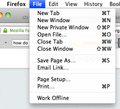how do i import bookmarks from safari
Specifically, how do I import bookmarks from Safari 5.1.10 to Firefox 31.0 on a MacBook running OS x 10.6.8? Thanks for help!
選ばれた解決策
You need to do that in the Bookmarks Manager (Library).
You can find "Import Data from Another Browser" in the Bookmarks Manager (Library)
- Bookmarks > Show All Bookmarks > Import & Backup
That is the third button on the toolbar (Organize, Views, Import & Backup)
この回答をすべて読む 👍 2すべての返信 (4)
I had looked for that, of course. But as you can see from the attached screen grab, I have no such "Import" option. That's why I was specific about versions... Thanks.
選ばれた解決策
You need to do that in the Bookmarks Manager (Library).
You can find "Import Data from Another Browser" in the Bookmarks Manager (Library)
- Bookmarks > Show All Bookmarks > Import & Backup
That is the third button on the toolbar (Organize, Views, Import & Backup)
この投稿は cor-el により
Thanks, I found it :-) The wording isn't quite as you described (no doubt a version issue) but you gave me enough clues to find what I needed. XLNT!