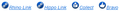Inline picture can not be displayed when I "reply" or "forward"
Hi all,
At first I can see the inline picture at preview pane or double click to open the mail, but when I reply a mail with inline picture, the picture will miss.
I have tried the method in this article, but it still not work. http://www.werockyourweb.com/images-missing-thunderbird/
Case 1: In preview pane: http://i.imgur.com/SAKQ4fv.png
In reply mail: http://i.imgur.com/SfDotqf.png
Double click the missing picture in reply mail: http://i.imgur.com/6lZp6E2.png
Case 2 (Other kinds of picture URL): Double click the missing picture in reply mail: http://i.imgur.com/4hXQ7ro.png
Thunderbird version: 31.6.0 OS: Windows 7 64bit
If need any other information, please feel free to tell me:)
すべての返信 (2)
re :At first I can see the inline picture at preview pane or double click to open the mail,
Please note, just to clarify - there is no such thing as a 'preview' pane. When you select an email in the list, it opens the email and displays it in the 'Message Pane'. This is an opened email, not a preview. You can also 'open' the email to view in a tab or window, which can be useful if the email is a bit more lengthy.
Usually, Thunderbird does not auto display remote links for security and privacy reasons. In this email, it would seem you have allowed the remote content to be displayed, hence why you could see the images in the original email.
The images you supplied really described the issue, so are very helpful.
Double clicking the missing picture in the Reply mail forced the 'Insert' > 'Image' window to open. I can see that under 'Image Location' - albeit not in English - the option to 'Attach this image to the message' has not been selected, so the image is currently only selected to show as a link.
Select : 'Attach this image to the message' click on OK This should force the image to show in the Reply email.
However, as it is still remote content in an email, it may well be blocked by the recipient or the program they are using for security and privacy reasons.
Thanks for the reply, the method "Select : 'Attach this image to the message'" can solve my problem, but if there are many pictures in the mail I replied, I need to select "Attach this image to the message" one by one, that will be a huge work.
Are there any option to set "Attach this image to the message" checked as default?
Thanks