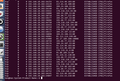Firefox rises dozen of connections
Good day. Every time I open a webpage Firefox establishes dozen of tcp connections. As you can from the screenshot see there are 10 subnets where browser established connections to. Is that normal behaviour or my system is got infected somehow?
この投稿は DreamWalker32 により
すべての返信 (5)
I don't know exactly what these are, but they don't look like normal traffic. Looking at http://www.ip-address.org/lookup/ip-locator.php, almost all of these are located in or near Russia, which is unusual. If you are near Russia (or possibly using a proxy) this would make sense, but otherwise you should definitely not be seeing this. Also, firefox shouldn't be establishing that many connections anyway.
I would suggest trying the steps found at Troubleshoot Firefox issues caused by malware, although I'm not sure how many of these are applicable to linux. Also, you have a plugin, "Videos 3.10.1 plugin", that sounds suspicious. Try disabling that and see if the problem goes away.
user293 said
Also, you have a plugin, "Videos 3.10.1 plugin", that sounds suspicious. Try disabling that and see if the problem goes away.
Actually, nevermind, that's the VLC media player plugin
user293 said
I don't know exactly what these are, but they don't look like normal traffic. Looking at http://www.ip-address.org/lookup/ip-locator.php, almost all of these are located in or near Russia, which is unusual. If you are near Russia (or possibly using a proxy) this would make sense, but otherwise you should definitely not be seeing this. Also, firefox shouldn't be establishing that many connections anyway. I would suggest trying the steps found at Troubleshoot Firefox issues caused by malware, although I'm not sure how many of these are applicable to linux. Also, you have a plugin, "Videos 3.10.1 plugin", that sounds suspicious. Try disabling that and see if the problem goes away.
Actually, yes, I opened russian web-resource. But even if I don't open russian web-sites up to 20 connections are also risen. I opened mortalkombat.com (definitely not russian) and retrieved AKAMAI, Google, Amazon, Canonical and EdgeCast subnets. I doubt they have something in common with NetherRealm stuidos. Moreover, same behaviour happens even when I use another browser (Chrome). Either we don't know the real reason why do browsers behave themselves in such a way, either my system is got infected somehow (despite of my Linux usage)! Nevertheless I have to check this on somebody's else system.
Oh, this happens only when you open a webpage, not when you just open firefox?
If this only happens when you open websites, that's actually expected behavior, and not something you have to worry about. Most websites these days use a huge number of third-party websites to load content in order to make the website faster. Also, a lot of this comes from tracking companies and ad networks.
The Lightbeam addon shows you interactive graphs of these third party websites, which makes it a lot easier to understand.
Also, an adblocker, like uBlock, blocks a lot of the tracking and ad stuff.
Unfortunately not. :( When I initially open a blank page it also happens, however the number of connections is much less (up to 5-7).
One thing I have noticed - connections are not durable; if I do nothing (don't open new pages/refresh current page) they vanish after a minute.
この投稿は DreamWalker32 により