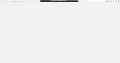Sync is not working on Firefox Ubuntu, although on all other account devices it is syncing
So, I recently installed Ubuntu 16.04 LTS and also installed Firefox 47.0 I set up my sync account, but nothing is happening. When I try to open the "Manage Account" website, it shows just blank. (see attachment).
I have three other devices (Two Windows and one Android) connected with sync, and it is just working perfectly. What could be the reason, that it is not working for my Firefox on Ubuntu? I am only syncing my bookmarks. Additional information: On the "Manage Account" website, there is a POST request to https://api.accounts.firefox.com/v1/certificate/sign, which never receives a HTTP response.
選ばれた解決策
thanks, then it's likely that you are experiencing https://bugzilla.mozilla.org/show_bug.cgi?id=1118958 - for a workaround see comment #19 there.
この回答をすべて読む 👍 2すべての返信 (4)
hi, which isp are you using?
I am located in Germany, ISP is Unity Media. I am using dual boot with Windows 7, and on Windows Firefox sync is working
選ばれた解決策
thanks, then it's likely that you are experiencing https://bugzilla.mozilla.org/show_bug.cgi?id=1118958 - for a workaround see comment #19 there.
That worked, thanks a lot! Even as a programmer, it always amazes me what kind of problems can appear...