
Cannot add my hotmail account
I have 2 email accounts. I have just installed thunderbird and my Gmail account added ok and quickly. My Hotmail account will not add. I just keep getting "Configuration could not be verified". I have checked the login server details and they are identical to those in my android phone. This is connecting ok and I can connect via website. I have tried imap and pop with the same results. I have checked that pop is enabled in my Microsoft account and I dont have a 2 stage setup.
すべての返信 (7)
Additional info. I have disabled my anti virus and firewalls while trying to get this sorted.
Earlier today, I set up my hotmail account again (to check a different issue) and it wouldn't connect. In my case, it wanted port 25 for sending, not the 587 that Thunderbird came up with.
This was surprising, and a little unsettling, as port 25 is often blocked by ISPs as a rather lame attempt to manage spam email being sent from infected computers.
After getting your comment I have just tried all the port options that thunderbird gives and still get the same response.
What servers are you trying? These guys are updating everyone to outlook.com and they are suggesting new server names (or new to most of us)
This is the issue I had with hotmail http://thunderbirdtweaks.blogspot.com.au/2016/06/hotmail-proxy-errors.html
I know the error you are having is not the same, but use the instruction to verify your own server details on the outlook.com website.
I assume they will be the same as mine, but it would be good to be sure.
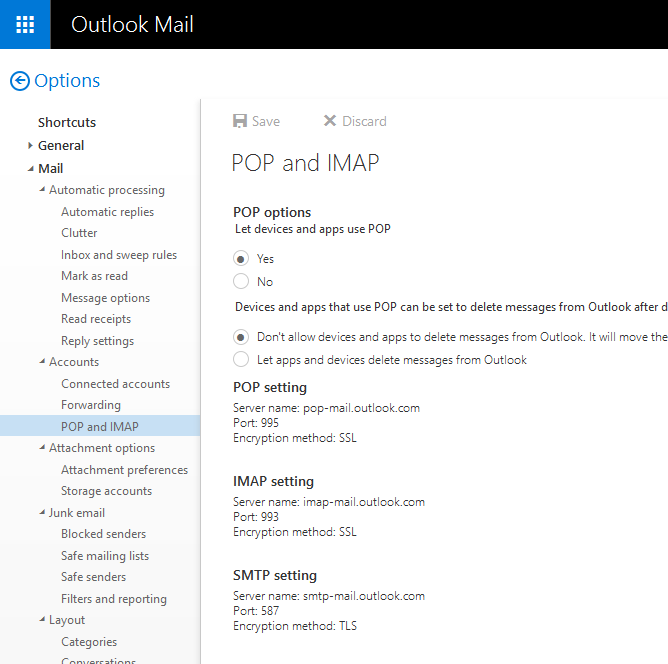
Yes those are the settings I am trying. I did go and ensue the pop was enabled as well. Still no joy
Ok, it is time to do this the hard way. Well the painful way.
Anti virus programs are not always truthful when they tell you they are off. So I think try this exercise in safe mode and see if that works.
Restart the operating system in safe mode with Networking. This loads only the very basics needed to start your computer while enabling an Internet connection. try one of these four ways to get into safe mode with networking. http://www.digitalcitizen.life/4-ways-boot-safe-mode-windows-10
Then start Thunderbird and try to add the email account.
Sorry was busy yesterday and didn't get a chance to test. Ok rebooted into safe mode with networking and tried adding the account again.
Exactly the same error message.
regards
Pete
