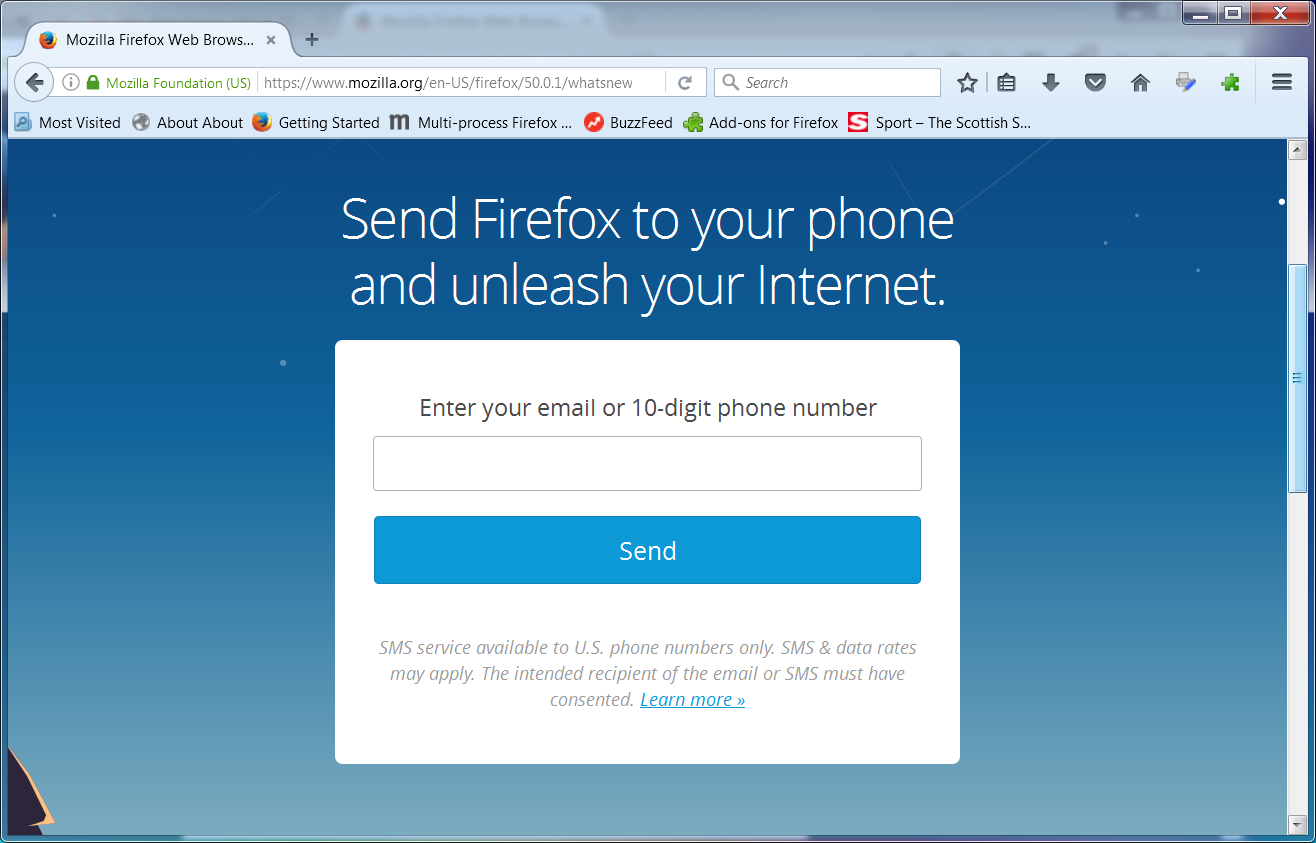why does firefox 50.0 & 50.0.1 want my phone number?
The last few update ask for my phone number after restarting firefox. I don't enter it, close the tab and everything works. It doesn't ask again untill the next update is installed. So what's up with the phone number?
すべての返信 (7)
There is no reason for your phone number or any other personal information. Where are you getting these updates from?
- 1 Download Firefox For All languages And Systems {web link}
- 2 Uninstall Firefox from your computer {web link}
DO NOT remove your profiles. - 3 After, reboot the computer. Then run the full installer.
Pat3 said
The last few update ask for my phone number after restarting firefox. I don't enter it, close the tab and everything works. It doesn't ask again untill the next update is installed. So what's up with the phone number?
No version of Mozilla for Windows, Mac OSX, and Linux from mozilla.org and www.mozilla.org/firefox/all/ needs any personal details to install or use Firefox.
https://support.mozilla.org/en-US/kb/avoid-and-report-mozilla-tech-support-scams
この投稿は James により
That's part of the "What's New" page that is displayed upon restart to install the update. https://www.mozilla.org/en-US/firefox/50.0.1/whatsnew/?oldversion=50.0
Send Firefox to your phone and unleash your Internet.
Enter your email or 10-digit phone number
Saw that with the Firefox 50.0 update, too.
Only get a box for email and no mention of phone#.
But whats the point as there are links to the Google Play and itunes anyways.
see screenshot
I do "NOT own a cell phone," never have had, & never will; so I only signed up for Firefox browser for Windows 8 on my desktop computer. I would not give any website my phone number even if I had a cell phone. "Seeing the screen shot of the Firefox Browser Window does not help," because I see that exact same window every time I start Firefox. Mozilla should add a "No" or "No Cell Phone" to the page asking for users phone number, because the page only accepts a legitimate phone number, no "No," "No Cell Phone," or "Cut it out," option.
Hi roxey56, it would be handy to have some way to dismiss the page, but web designers don't always remember to include one. As always, you can move on using one of these options:
- click the Home button (or press Alt+Home)
- do a search from the search bar
- do a search from the address bar
- if you have multiple tabs open, close the tab
- if you don't have multiple tabs open, you can launch a new tab first and then close the tab