
Why am I getting alleged updates from private people?
Why am I getting individual alleged updates from private people? I do not feel safe with the following info. Thank you!
Update Firefox to the latest version was edited by OmTi Inbox x notifications@support.mozilla.org via email-od.com
Aug 29 (4 days ago)
to me Mozilla Support
OmTi created a new revision to the document Update Firefox to the latest version.
added linux pic and changed restart button name "Restart to update Firefox"
View this document's history
Summary: Firefox automatically updates itself by default but you can always do a manual update. Learn how to update Firefox on Windows, Mac or Linux.
Changes: --- [en-US] Update Firefox to the latest version #135888 +++ [en-US] Update Firefox to the latest version #144193 @@ -5,8 +5,10 @@
#{for win,linux}Click the menu button  , click help
, click help  and select {menu About Firefox}.{/for}{for mac}On the menu bar click the {menu Firefox} menu and select {menu About Firefox}.{/for}
#The About Firefox window will open and Firefox will begin checking for updates and downloading them automatically.
#;{for win}
and select {menu About Firefox}.{/for}{for mac}On the menu bar click the {menu Firefox} menu and select {menu About Firefox}.{/for}
#The About Firefox window will open and Firefox will begin checking for updates and downloading them automatically.
#;{for win}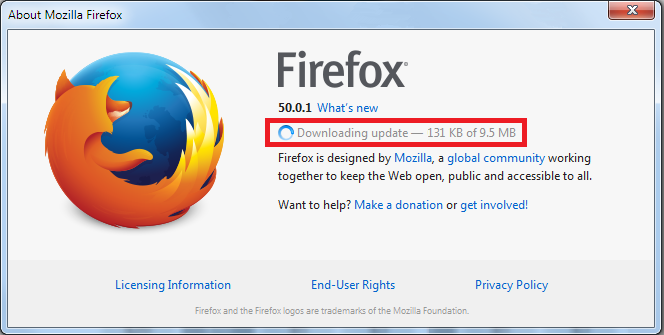 {/for}
{/for}
-#When the updates are ready to be installed, click {button Restart Firefox to Update}.
+#;{for linux} {/for}
+#When the updates are ready to be installed, click {button Restart to update Firefox}.
{/for}
+#When the updates are ready to be installed, click {button Restart to update Firefox}.
#;{for win} {/for}
{/for}
+#;{for linux} {/for}
{/for}
{warning}Important: If the update didn't start, didn't complete or there was some other problem, please use this download link or go to the Systems & Languages page to download and install the latest Firefox version for your system and language (see {for win}How to install Firefox on Windows{/for}{for linux}Install Firefox on Linux{/for}{for mac}How to download and install Firefox on Mac{/for} for instructions).
Stay safe: Download only from the official Mozilla links above to avoid malware.
notifications@support.mozilla.org via email-od.com
Aug 29 (4 days ago)
to me Mozilla Support
AliceWyman created a new revision to the document Update Firefox to the latest version.
added Windows image for fx55 and other edits (still need Mac image)
View this document's history
Summary: Firefox automatically updates itself by default but you can always do a manual update. Learn how to update Firefox on Windows, Mac or Linux.
Changes: --- [en-US] Update Firefox to the latest version #135888 +++ [en-US] Update Firefox to the latest version #144208 @@ -3,14 +3,16 @@
{note}Note: If you use your Linux distribution's packaged version of Firefox, you will need to wait for an updated package to be released to its package repository. This article only applies if you installed Firefox manually (without using your distribution's package manager).{/note}
{/for}
#{for win,linux}Click the menu button  , click help
, click help  and select {menu About Firefox}.{/for}{for mac}On the menu bar click the {menu Firefox} menu and select {menu About Firefox}.{/for}
and select {menu About Firefox}.{/for}{for mac}On the menu bar click the {menu Firefox} menu and select {menu About Firefox}.{/for}
-#The About Firefox window will open and Firefox will begin checking for updates and downloading them automatically.
-#;{for win}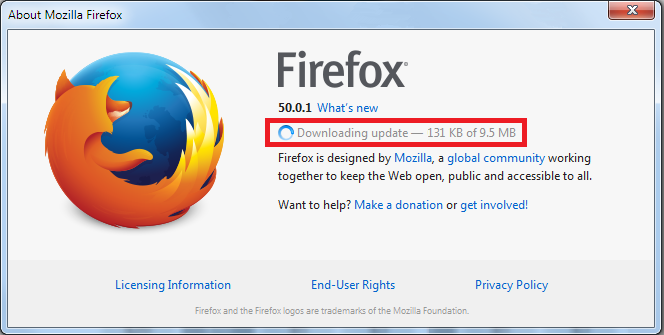 {/for}
-#When the updates are ready to be installed, click {button Restart Firefox to Update}.
-#;{for win}
{/for}
-#When the updates are ready to be installed, click {button Restart Firefox to Update}.
-#;{for win} {/for}
+#The About Mozilla Firefox window will open and Firefox will begin checking for updates and downloading them automatically.
+#;{for not fx55}{for win}
{/for}
+#The About Mozilla Firefox window will open and Firefox will begin checking for updates and downloading them automatically.
+#;{for not fx55}{for win}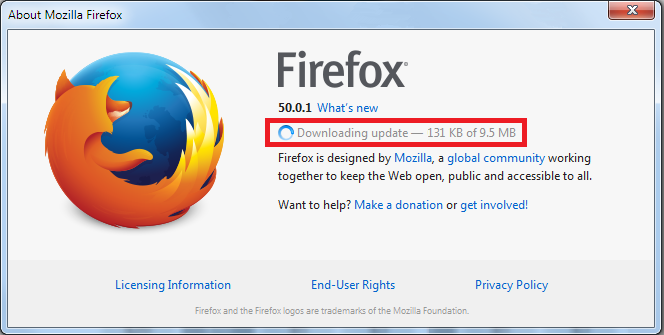 {/for}{/for}{for fx55}{for win}
{/for}{/for}{for fx55}{for win}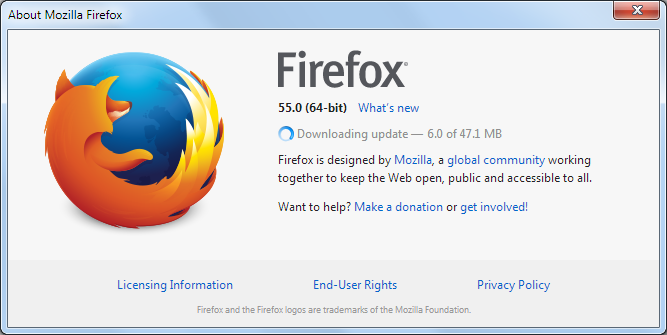 {/for}{for linux}
{/for}{for linux} {/for}{for mac}{/for}{/for}
+#When the updates are ready to be installed, click {for not fx55}{button Restart Firefox to Update}{/for}{for fx55}{button Restart to update Firefox}{/for}.
+#;{for not fx55}{for win}
{/for}{for mac}{/for}{/for}
+#When the updates are ready to be installed, click {for not fx55}{button Restart Firefox to Update}{/for}{for fx55}{button Restart to update Firefox}{/for}.
+#;{for not fx55}{for win} {/for}{/for}{for fx55}{for win}
{/for}{/for}{for fx55}{for win}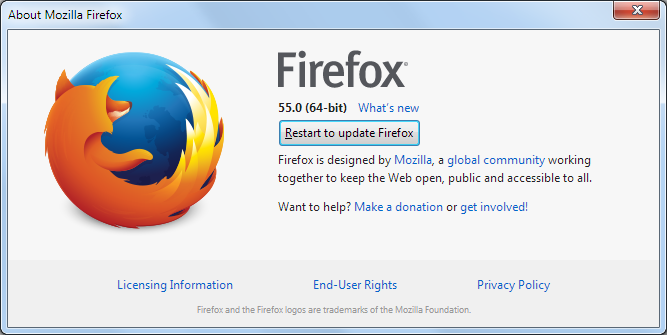 {/for}{for linux}
{/for}{for linux} {/for}{for mac}{/for}{/for}
{/for}{for mac}{/for}{/for}
{warning}Important: If the update didn't start, didn't complete or there was some other problem, please use this download link or go to the Systems & Languages page to download and install the latest Firefox version for your system and language (see {for win}How to install Firefox on Windows{/for}{for linux}Install Firefox on Linux{/for}{for mac}How to download and install Firefox on Mac{/for} for instructions).
Stay safe: Download only from the official Mozilla links above to avoid malware.
{/warning}
+
To change update settings, see Advanced panel - Accessibility, browsing, network, updates, and other advanced settings in Firefox.
+
[[Template:top5afterword]]
選ばれた解決策
What you are seeing is a newsletter telling you about changes in the Mozilla help articles. There should be a unsubscribe link in the message somewhere. The bottom maybe.
この回答をすべて読む 👍 0すべての返信 (1)
選ばれた解決策
What you are seeing is a newsletter telling you about changes in the Mozilla help articles. There should be a unsubscribe link in the message somewhere. The bottom maybe.
