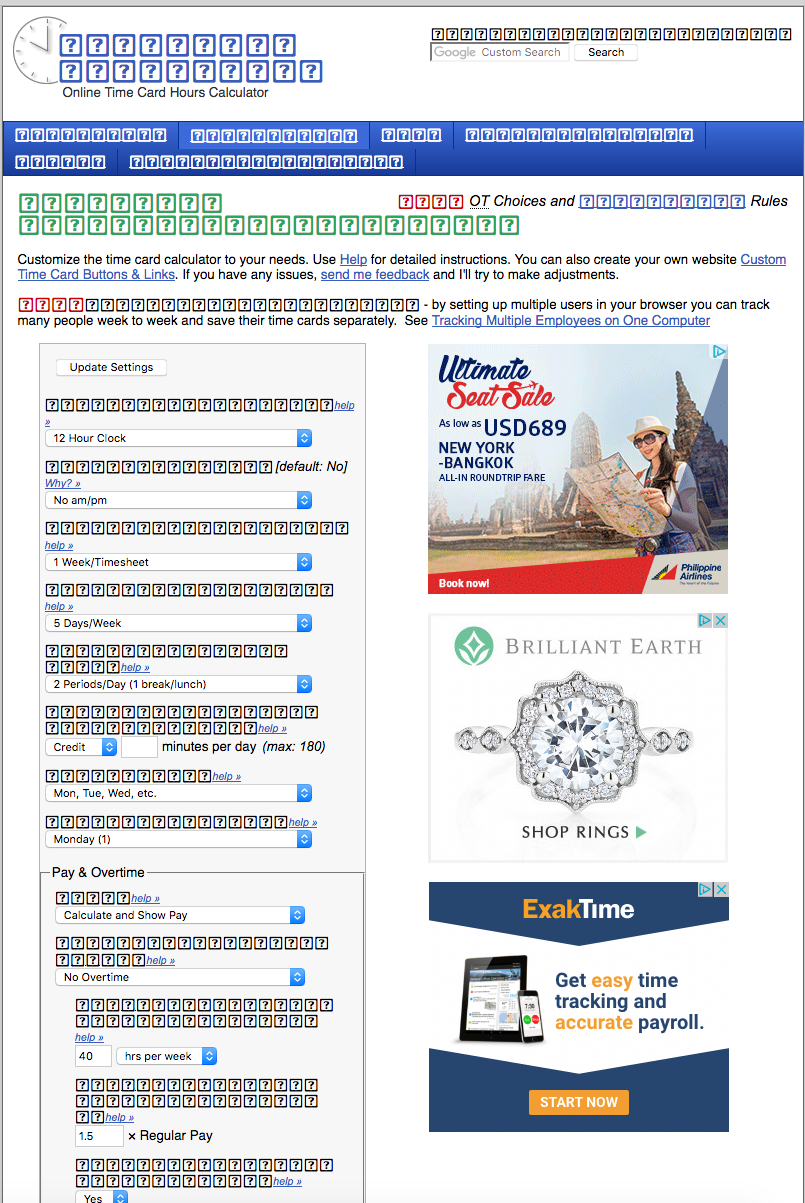I have question marks in boxes on all my pages. I refreshed, cleared history, don't know what else to do. I would like to attach a screen shot of what I see..
I have the updated version. It is 56.0.2 version.
選ばれた解決策
This could be related to the following change, or it might be a specific font problem. Here's the more general issue:
Firefox 56 ratcheted up the security sandbox, limiting which files pages can use on your system. This apparently prevents Firefox from using font files in a "suitcase" or "Adobe Type 1" format. The developers are aware of this and it should be fixed in the next version of Firefox.
If you can fix this by copying or moving common TrueType or OpenType format fonts into your system folder, like Arial, that might be best. However, as a Windows person, I don't know how you actually do that.
As a temporary workaround in Firefox, you can reduce the sandbox security level back to what it was in Firefox 52-55 as follows:
(1) In a new tab, type or paste about:config in the address bar and press Return. Click the button accepting the risk.
(2) In the search box above the list, type or paste sand and pause while the list is filtered
(3) Double-click the security.sandbox.content.level preference and change the value from 3 to 1 and click OK
That change won't take effect until the next time you quit and restart Firefox.
Does that let Firefox show website fonts normally?
この回答をすべて読む 👍 1すべての返信 (1)
選ばれた解決策
This could be related to the following change, or it might be a specific font problem. Here's the more general issue:
Firefox 56 ratcheted up the security sandbox, limiting which files pages can use on your system. This apparently prevents Firefox from using font files in a "suitcase" or "Adobe Type 1" format. The developers are aware of this and it should be fixed in the next version of Firefox.
If you can fix this by copying or moving common TrueType or OpenType format fonts into your system folder, like Arial, that might be best. However, as a Windows person, I don't know how you actually do that.
As a temporary workaround in Firefox, you can reduce the sandbox security level back to what it was in Firefox 52-55 as follows:
(1) In a new tab, type or paste about:config in the address bar and press Return. Click the button accepting the risk.
(2) In the search box above the list, type or paste sand and pause while the list is filtered
(3) Double-click the security.sandbox.content.level preference and change the value from 3 to 1 and click OK
That change won't take effect until the next time you quit and restart Firefox.
Does that let Firefox show website fonts normally?