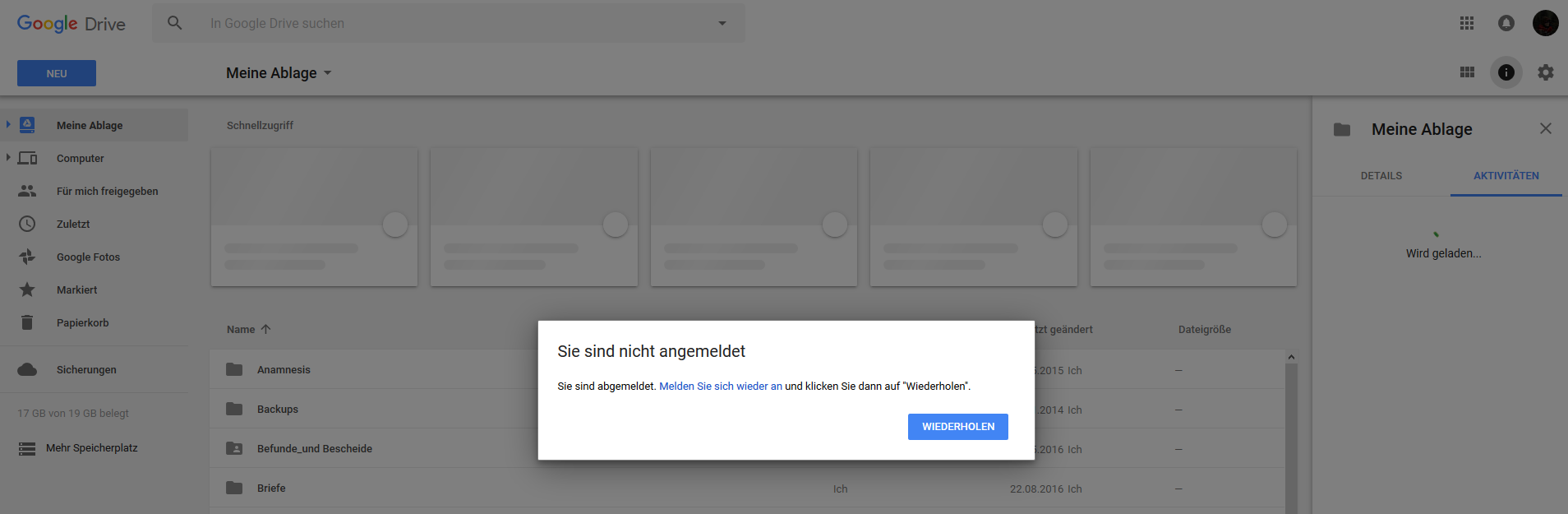Google Drive on Web does not work with FF57
I am logged into my Google account. All products like mail, calendar, contacts, google+, are useable. But when I open a tab and open drive, my drive page opens in the background, but overlayering is a message that I am not signed in. See attached screenshot.
Tried the following: - Restart browser - Sign out and back in into google account
drive on web works for me in other browser, i.e. Edge (That must hurt...)
Same problem also with Google "Keep"
この投稿は Belamanth により
すべての返信 (2)
nevermind...
この投稿は Belamanth により
So what was the solution ? It would help those of us who still have this problem.