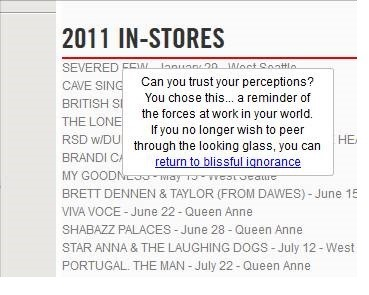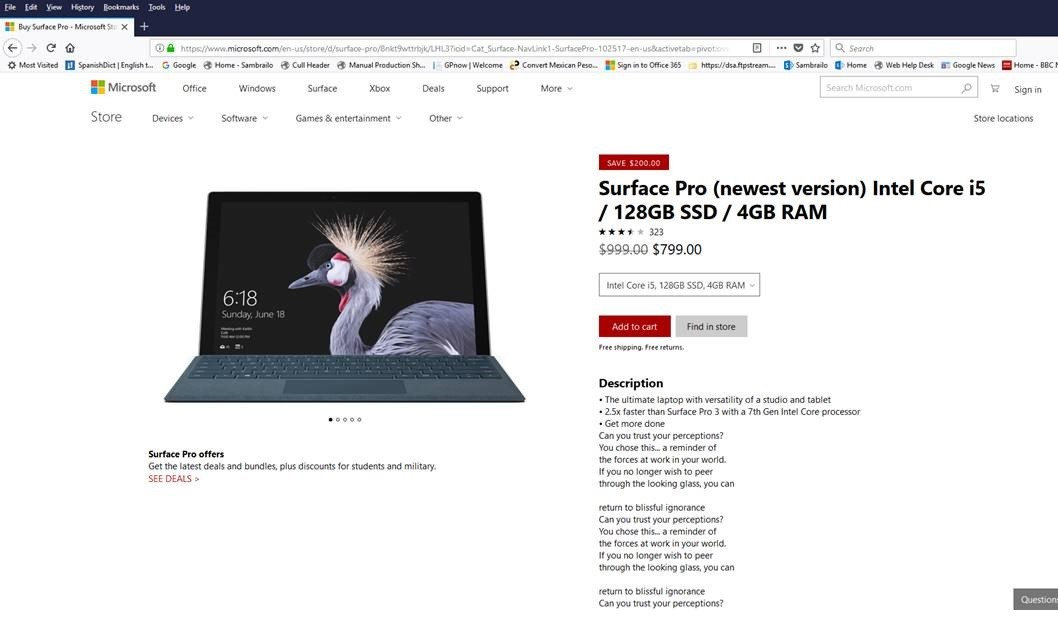I get a strange pop-up when I mouseover a word that shows up upside down at first but after a few seconds corrects itself.
I go to a page and notice a word such as 'one' is upside down, it will slowly flip itself right side up, and if I mouse over the word I will get a message stating "Can you trust your perceptions? You chose this...a reminder of the forces at work in your world. If you no longer wish to peer through the looking glass, you can return to blissful ignorance." The last part is highlighted blue and underlined like a link (I have not clicked on it). The pages where I have noticed this are random (Washington post, New York Times, Easy Street records). I logged into those same pages with another browser (Chrome) but nothing happened. I also saw the same text on a Microsoft page for the Surface Pro. It was under "description" and it repeated over and over. Again, I logged into the same page using a different browser and all i saw was the description for the item. I tried to upload images but it only spins.
この投稿は Sixlet により
すべての返信 (2)
Please use more than 1 scanner as each uses diff tech :
Save your Report and google each before deleting anything as do not want to delete something you need, If need help :
Post in only 1 forum, then wait.
Please let us know if this solved your issue or if need further assistance.
That's odd. Could you check your extensions on the Add-ons page. Either:
- Ctrl+Shift+a (Mac: Command+Shift+a)
- "3-bar" menu button (or Tools menu) > Add-ons
- type or paste about:addons in the address bar and press Enter/Return
In the left column of the Add-ons page, click Extensions. Then cast a critical eye over the list on the right side. Any extensions that Firefox installs for browser features are hidden from this page, so everything listed here is your choice (and your responsibility) to manage. Anything peculiar? If in doubt, disable.
Any improvement?