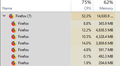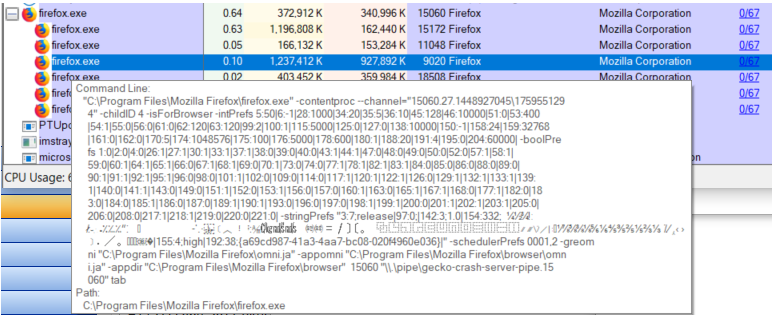Memory Leak - Firefox 58.0.2
Firefox 58.0.2 seems to be experiencing an issue with a memory leak somewhere within its system.
In the process of 6 hours, with no more than 7 tabs open, Firefox crawls from about 200mb to, right now to currently 10GB and still climbing for RAM usage.
I have replicated this issue on 3 different devices running the Creator's Update of Windows 10 with the same version of Firefox.
すべての返信 (6)
Adding a reply with an image as it did not previously attach.
All I've been able to do to mitigate the sluggishness and non responsiveness that happens after about 6GB of usage is kill and restart the process
I think something went wrong with the update or install my 58.0.2 doesn't do that.
Again. Still happening. Reinstalls have not worked. Is occurring on multiple devices and have confirmed it with others they are experiencing similar issues.
The picture attached shows 14GB usage in about 3 hours. And have been unable to fix the problem. Have turned to other browsers in the meantime as it is pretty limiting and will actively crash unless I kill and restart the process every 90-120 minutes.
Am using Win 7 with same FF and havent experienced that, and it seems memory usage is based on your own max RAM, maybe you are infected by an undetected cryptominer based on your cpu usage. And yes, there are web browser cryptominers that use tabs to mine just as there are miners that use CPU cores when your system is idle.
Another thing you could try is running the Process Explorerx64 (its a very small program) to see what each firefox instance is actually running in the background.
この投稿は azy により
I am using multiple PCs.
This occurs on 3 different devices I own. I have a friend who experiences similar issues, and my boss at work is also affected by this, which is why I hesitate on it being considered some form of malware/cryptomining. Though, I have tried the NoCoin extension to try and prevent or receive notifications in case cryptomining is occurring in the browser, and this machine is actively protected with Kaspersky, and scans from it and MalwareBytes come back with nothing locally.
On one of the three PCs, it is a fresh build. Like the computer itself is only a few weeks old from a new install of Windows 10 and is where the screenshots this time came attached from.
The first image image shown below is Firefox sitting idle with the only tab being open google.com and using 750mb of RAM, which I find absurd.
The second is the ProcessExplorerx64 suggested to use, and I mean, I'm not a professional on deciphering these instances, so I'm not sure what may look out of the ordinary in regards to this.
Running Firefox Nightly 60 does not show any signs of this and it runs with better memory utilization, though I don't wish to run completely in a beta version.
I hope this information helps some, and I am fine with providing more insight and am always looking for suggestions to help figure it out. It just doesn't seem normal to me.
この投稿は MrSilverFox により