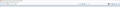Run Hide One Tab & Tabs On Bottom in Firefox 65?
These two codes work separately:
https://www.reddit.com/r/FirefoxCSS/comments/7dqtuf/hide_tab_bar_if_only_one_tab_is_open/
https://github.com/Aris-t2/CustomCSSforFx/blob/master/classic/css/tabs/tabs_below_navigation_toolbar.css & https://github.com/Aris-t2/CustomCSSforFx/blob/master/classic/css/tabs/tabs_below_navigation_toolbar_fx65.css
But when combined, this is the result:
https://prod-cdn.sumo.mozilla.net/uploads/images/2019-01-29-22-34-45-94d43e.png
When two or more tabs are open, it works fine. Any ideas on how to get these to work properly together?
選ばれた解決策
Edit:
At the reddit link provided by Geraldo, the following solution was presented:
/* Modify to change window drag space width */
:root[tabsintitlebar="true"] #nav-bar{ --window-drag-space-width: 24px }
.titlebar-buttonbox-container{
position: fixed;
top:0;
right:0;
height: 40px;
}
#toolbar-menubar[inactive] > .titlebar-buttonbox-container{ opacity: 0 }
:root[sizemode="maximized"] > #navigator-toolbox{ padding-top: 8px !important; }
:root[sizemode="maximized"] .titlebar-buttonbox-container{ top: 8px }
:root[uidensity="compact"] .titlebar-buttonbox-container{ height: 32px }
.titlebar-buttonbox-container > .titlebar-buttonbox{ height: 100%; }
#titlebar{
-moz-box-ordinal-group: 2;
-moz-appearance: none !important;
}
:root[tabsintitlebar="true"] #nav-bar{
padding-right: calc(138px + var(--window-drag-space-width,0px));
padding-left: var(--window-drag-space-width,0px)
}
.titlebar-placeholder,
#TabsToolbar .titlebar-spacer{ display: none; }
/* Also hide the toolbox bottom border which isn't at bottom with this setup */
#navigator-toolbox::after{ display: none !important; }
/* Menubar on top patch - use with Fx65_tabs_on_bottom.css */
/* Only really useful if menubar is ALWAYS visible */
#navigator-toolbox{ margin-top: 22px }
#toolbar-menubar{
position: fixed;
top: 0px;
height: 22px;
margin-top:1px;
width: 100%;
overflow: hidden;
}
#toolbar-menubar .titlebar-buttonbox-container{ height: 22px; }
#toolbar-menubar .titlebar-button{ padding: 2px 17px !important; }
/* This will allow you to MAYBE put some items to the menubar */
#toolbar-menubar > *{ float: left }
#toolbar-menubar .toolbarbutton-1 { --toolbarbutton-inner-padding: 3px }
/* Makes tabs toolbar items zero-height initially and sets enlarge them to fill up space equal to tab-min-height set on tabs */
/* Firefox 65+ only */
/* !!USER!! - REMOVE ALL BUTTONS you can from the tabs toolbar */
/* Configurable window drag space */
:root[sizemode="normal"] #nav-bar{ --window-drag-space-width: 20px }
#titlebar{ -moz-appearance: none !important; }
#tabbrowser-tabs, #tabbrowser-tabs > .tabbrowser-arrowscrollbox{ min-height: 0 !important; }
:root:not([customizing]) #tabbrowser-tabs .tabs-newtab-button,
:root:not([customizing]) #TabsToolbar .titlebar-button{
-moz-appearance: none !important;
height: 0px;
padding-top: 0px !important;
padding-bottom: 0px !important;
-moz-box-align: stretch;
margin: 0 !important;
}
#tabbrowser-tabs .tabbrowser-tab{ height: var(--tab-min-height) }
#tabbrowser-tabs .tabbrowser-tab[first-visible-tab="true"][last-visible-tab="true"]{
visibility: collapse !important;
}
/* Button re-styling */
#tabbrowser-tabs .tabs-newtab-button:hover{ background-color: var(--toolbarbutton-hover-background) }
#tabbrowser-tabs .tabs-newtab-button > .toolbarbutton-icon{
padding: 0 !important;
transform: scale(0.6);
background-color: transparent !important;
}
/* Extra top padding in maximized window */
:root[sizemode="maximized"] > #navigator-toolbox{ padding-top:7px !important; }
/* Fix window controls not being clickable */
#toolbar-menubar:hover{
min-height: calc(var(--tab-min-height) + var(--space-above-tabbar) - 1px) !important;
height: calc(var(--tab-min-height) + var(--space-above-tabbar) - 1px) !important;
-moz-appearance: initial !important;
}
#nav-bar{ padding: 0 var(--window-drag-space-width,0px) }
/* Hide blue stripe on active tab */
.tab-line[selected="true"] {
opacity: 0 !important;
}
This seems to work. I'll update this to solved at least for now.
この回答をすべて読む 👍 0すべての返信 (5)
Hello, the best thing is that you post the issue in the forum of FirefoxCSS: https://www.reddit.com/r/FirefoxCSS
この投稿は GerardoPcp04 により
Thanks Gerardo. Done. I've also posted it on MozillaZine, but no reply there. Hoping someone can figure this out sometime soon. If I hear from somewhere else, I'll post the solution here as well.
When the Tab bar is visible then it is necessary to reserve space (padding) in the #navigator-toolbox. You would have to disable this padding if the Tab bar is hidden. I don't know if there is a selector possible. Probably best (easiest) would be to abandon the hide one tab code and only use tabs on bottom code.
/* hide tab bar if only one tab */
tab:only-of-type {
display:none;
}
選ばれた解決策
Edit:
At the reddit link provided by Geraldo, the following solution was presented:
/* Modify to change window drag space width */
:root[tabsintitlebar="true"] #nav-bar{ --window-drag-space-width: 24px }
.titlebar-buttonbox-container{
position: fixed;
top:0;
right:0;
height: 40px;
}
#toolbar-menubar[inactive] > .titlebar-buttonbox-container{ opacity: 0 }
:root[sizemode="maximized"] > #navigator-toolbox{ padding-top: 8px !important; }
:root[sizemode="maximized"] .titlebar-buttonbox-container{ top: 8px }
:root[uidensity="compact"] .titlebar-buttonbox-container{ height: 32px }
.titlebar-buttonbox-container > .titlebar-buttonbox{ height: 100%; }
#titlebar{
-moz-box-ordinal-group: 2;
-moz-appearance: none !important;
}
:root[tabsintitlebar="true"] #nav-bar{
padding-right: calc(138px + var(--window-drag-space-width,0px));
padding-left: var(--window-drag-space-width,0px)
}
.titlebar-placeholder,
#TabsToolbar .titlebar-spacer{ display: none; }
/* Also hide the toolbox bottom border which isn't at bottom with this setup */
#navigator-toolbox::after{ display: none !important; }
/* Menubar on top patch - use with Fx65_tabs_on_bottom.css */
/* Only really useful if menubar is ALWAYS visible */
#navigator-toolbox{ margin-top: 22px }
#toolbar-menubar{
position: fixed;
top: 0px;
height: 22px;
margin-top:1px;
width: 100%;
overflow: hidden;
}
#toolbar-menubar .titlebar-buttonbox-container{ height: 22px; }
#toolbar-menubar .titlebar-button{ padding: 2px 17px !important; }
/* This will allow you to MAYBE put some items to the menubar */
#toolbar-menubar > *{ float: left }
#toolbar-menubar .toolbarbutton-1 { --toolbarbutton-inner-padding: 3px }
/* Makes tabs toolbar items zero-height initially and sets enlarge them to fill up space equal to tab-min-height set on tabs */
/* Firefox 65+ only */
/* !!USER!! - REMOVE ALL BUTTONS you can from the tabs toolbar */
/* Configurable window drag space */
:root[sizemode="normal"] #nav-bar{ --window-drag-space-width: 20px }
#titlebar{ -moz-appearance: none !important; }
#tabbrowser-tabs, #tabbrowser-tabs > .tabbrowser-arrowscrollbox{ min-height: 0 !important; }
:root:not([customizing]) #tabbrowser-tabs .tabs-newtab-button,
:root:not([customizing]) #TabsToolbar .titlebar-button{
-moz-appearance: none !important;
height: 0px;
padding-top: 0px !important;
padding-bottom: 0px !important;
-moz-box-align: stretch;
margin: 0 !important;
}
#tabbrowser-tabs .tabbrowser-tab{ height: var(--tab-min-height) }
#tabbrowser-tabs .tabbrowser-tab[first-visible-tab="true"][last-visible-tab="true"]{
visibility: collapse !important;
}
/* Button re-styling */
#tabbrowser-tabs .tabs-newtab-button:hover{ background-color: var(--toolbarbutton-hover-background) }
#tabbrowser-tabs .tabs-newtab-button > .toolbarbutton-icon{
padding: 0 !important;
transform: scale(0.6);
background-color: transparent !important;
}
/* Extra top padding in maximized window */
:root[sizemode="maximized"] > #navigator-toolbox{ padding-top:7px !important; }
/* Fix window controls not being clickable */
#toolbar-menubar:hover{
min-height: calc(var(--tab-min-height) + var(--space-above-tabbar) - 1px) !important;
height: calc(var(--tab-min-height) + var(--space-above-tabbar) - 1px) !important;
-moz-appearance: initial !important;
}
#nav-bar{ padding: 0 var(--window-drag-space-width,0px) }
/* Hide blue stripe on active tab */
.tab-line[selected="true"] {
opacity: 0 !important;
}
This seems to work. I'll update this to solved at least for now.
この投稿は cor-el により