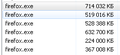Too much memory usage
Almost a year all versions of Firefox begin to use all available memory (Windows 7, 6 GB) just from start with 5 tabs (Email, Messenger, and some simple websites). Closing tabs never affect memory usage. It seems that Firefox never release memory, only eat more with every next website...
I know the article: https://support.mozilla.org/en-US/kb/firefox-uses-too-much-memory-ram And I tried everything from it. The only way to release memory - restart Firefox.
The same problem from another person already marked as closed last year: https://support.mozilla.org/ru/questions/1223605
The best answer: "The more memory is used the better because it means you don't have RAM wasted. Firefox uses RAM to make its processes faster since application data is transferred much faster in RAM." Firefox developers, do you really think so? That eat all available memory for your ONE application is a good strategy?! When I start any other program, Windows begin swapping and swapping, trying to free some space for it...
The screenshot of common memory usage is attached.
選ばれた解決策
Surprise, surprise! :) Memory usage in version 65 is now stable! One week of active using without restarts. Thank you for your work! Please, close this issue.
この回答をすべて読む 👍 0すべての返信 (2)
選ばれた解決策
Surprise, surprise! :) Memory usage in version 65 is now stable! One week of active using without restarts. Thank you for your work! Please, close this issue.
...version 65 mem usage stable? sure, if eating 80% of my 1.5GB ancient lenovo laptop's memory can be considered 'stable'. why not implement a different way of automagically
. caching TABs (website) data . restarting individual tabs . MONITORING tab / subprocess / chunklet (what IS the correct term??) memory usage.
Firefox & Win7...I dunno. Mebbe OPERA or sumpin' else would work better.
Back to GOOGLING browser reviews....
Yeesh.