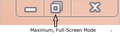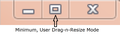How do I change display ratio to full screen?
I have a 2 inch blank margin on both sides of the display and won't go away when I increase display aspect to 120% or 133%. I have another computer (same spec, Win7) that doesn't have the margins. Thank you!
選ばれた解決策
Pj. Thank you for your reply! The problem disappeared when I upgraded to win10.
この回答をすべて読む 👍 0すべての返信 (4)
I don’t have this problem
doritos said
I have a 2 inch blank margin on both sides of the display and won't go away...
I have another computer (same spec, Win7) that doesn't have the margins.
There's a Max/Min Box between the ' - ' and the ' X ', Upper-Right Corner of a FF Browser Window.
~Pj
選ばれた解決策
Pj. Thank you for your reply! The problem disappeared when I upgraded to win10.
doritos said
Pj. Thank you for your reply! The problem disappeared when I upgraded to win10.
Ok, then you probably should remove my reply as the 'Chosen Solution' and mark your Win Upgrade to 10 post as the 'Chosen Solution'.
~Pj