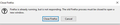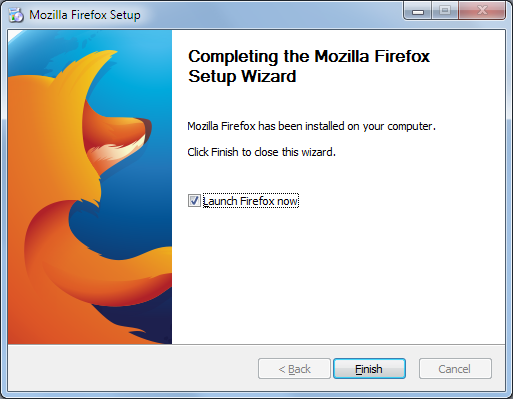Win10 update corrupted FireF and ThunB. Tried to uninstall FF but somewhere it is lingering as it is "still running" and won't let me reinstall. Any ideas?
Firefox was corrupted. Advised to uninstall and re-install. Uninstall, supposedly, worked. Go to re-install and the window that FF is running and needs to close comes up (see attached snip). Close through task manager and, during the re-install process, it comes up again. Basically and endless loop and I am stuck in the mud. Does anybody know what didn't get removed so I can remove it and then re-install Firefox. I was hoping to save my passwords as well.
選ばれた解決策
If a reboot doesn't help:
See "Firefox is already running but is not responding" error - How to fix (and the referenced http://kb.mozillazine.org/Profile_in_use article) for other solutions and more information.
One possible solution is creating a new Firefox profile - see https://support.mozilla.org/en-US/kb/profile-manager-create-remove-switch-firefox-profiles#w_start-the-profile-manager-when-firefox-is-closed
この回答をすべて読む 👍 1すべての返信 (6)
Try rebooting the computer.
選ばれた解決策
If a reboot doesn't help:
See "Firefox is already running but is not responding" error - How to fix (and the referenced http://kb.mozillazine.org/Profile_in_use article) for other solutions and more information.
One possible solution is creating a new Firefox profile - see https://support.mozilla.org/en-US/kb/profile-manager-create-remove-switch-firefox-profiles#w_start-the-profile-manager-when-firefox-is-closed
Also, just to clarify your statement, Go to re-install and the window that FF is running and needs to close comes up
I'm guessing that the reinstall actually completed but the problem occurred when you finished the installation and launched Firefox. (The following is copied from the Custom installation of Firefox on Windows article.)
When Firefox is finished installing, the "Completing the Mozilla Firefox Setup Wizard" screen will appear.
Click [Finish]. This will start Firefox unless you first clear the "Launch Firefox now" checkbox.
First of all, I would like to thank you all for your replies. So, here goes. I rebooted (boy did I feel like an idiot with that suggestion). I tried to re-install and then reboot and then uninstall then reboot. That didn't do it. I found and deleted the parent.lock file, reboot and then reinstall. You people are the best.
Next question, how do I find my saved passwords and bookmarks, which didn't show up on the re-install?
@Alice Wyman - It never got that far - to launch. The installation status bar got 95% of the way and then the "close firefox" window came up. When I deleted the parent.lock file, it installed fully and appears to be operational, sans my passwords and bookmarks.
Went to the about:support page. Clicked on the folder and there was no login.json file. Only update-config.json file.
Searched the drive. Found it under a different "user" which really doesn't exist. Copied and pasted.
IT WORKED!!! May not mean much to you but I am a DOS guy from 35 years ago, learning on an Atari 800. Thank you all and I will make a donation. Best, Chris
この投稿は allerrab により
Well done.
Thanks for posting back that you were able to complete the reinstall after deleting the parent.lock file from the profile folder, and that you were able to restore missing profile data by searching your drive for other "user" profiles and copy/pasting the data files.
(The Profiles - Where Firefox stores your bookmarks, passwords and other user data and Recovering important data from an old profile articles list your important data and their files.)