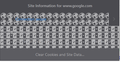Site Information drop-down is corrupted
The "Site information" drop down on the far left of the address bar is corrupted, showing an infinitely repeating pattern of icons. See attached picture for example.
選ばれた解決策
Hi cormac, that is a known issue with ShadowFox.
As a temporary (?) workaround, you can edit out its rules related to the Site Identity Area. There are steps for that in this issue:
https://github.com/overdodactyl/ShadowFox/issues/284
Does that work for you?
この回答をすべて読む 👍 1すべての返信 (2)
選ばれた解決策
Hi cormac, that is a known issue with ShadowFox.
As a temporary (?) workaround, you can edit out its rules related to the Site Identity Area. There are steps for that in this issue:
https://github.com/overdodactyl/ShadowFox/issues/284
Does that work for you?
I completely forgot I even had ShadowFox installed. There is a pull request with a fix, and using that solved the issue. Thank you for the help!