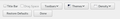Hide the title bar.
I'd like to hide the title bar in Firefox. It takes up valuable on-screen real-estate, and doesn't really serve a purpose (other than showing a web page's full title, which I'm not interested in anyway).
In this screenshot, I have Firefox on the left, and Brave on the right. Now, I know it's only about 30 or so vertical pixels, but the title bar in Firefox is taking up a lot of space that could be used for actual web content.
Is there any way to disable this top bar? Or is it baked into the actual program itself?
この投稿は tailsnow により
選ばれた解決策
Hi You normally hide the title bar via the checkbox at the bottom of the customize page. I don't know if this works differently on the Firefox version from the Ubuntu repositories you appear to be using.
この回答をすべて読む 👍 1すべての返信 (4)
選ばれた解決策
Hi You normally hide the title bar via the checkbox at the bottom of the customize page. I don't know if this works differently on the Firefox version from the Ubuntu repositories you appear to be using.
cor-el said
Hi You normally hide the title bar via the checkbox at the bottom of the customize page. I don't know if this works differently on the Firefox version from the Ubuntu repositories you appear to be using.
Oh excellent! Can't believe I missed that. Thanks for you help!
On my system, that checkbox doesn't work right. It merely removes the Firefox icon/menu from the title bar, and duplicates the window control buttons into the tab bar. I'm pretty sure it used to work, and am wondering if my recent OS upgrade (Ubuntu 18.04 -> 20.04) had something to do with it.
the weird thing is that it's not consistent, sometimes I'll have one window that is displaying correctly, even as the others don't.
fitzmorrispr said
On my system, that checkbox doesn't work right. It merely removes the Firefox icon/menu from the title bar, and duplicates the window control buttons into the tab bar. I'm pretty sure it used to work, and am wondering if my recent OS upgrade (Ubuntu 18.04 -> 20.04) had something to do with it. the weird thing is that it's not consistent, sometimes I'll have one window that is displaying correctly, even as the others don't.
I installed Firefox on a vanilla Ubuntu 20.04 installation and @cor-el's solution worked there too. You may be having problems due to upgrading from 18.04 to 20.04 (I've ran into issues before while doing this in PopOS).