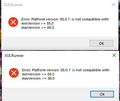Firefox update did not work, tried to install latest Firefox but got error code
Firefox will not now open in Windows 10 but opens in safe mode. When I try to open in windows 10 I keep getting error code: XUL Runner Error: Platform version "88.0.1" is not compatible with minVersion > = 88.0 maxVersion > = 88.0
and Firefox does not open.
選ばれた解決策
A long as the problem is gone. Please flag your last post as Solved Problem as this can help others with similar problems.
この回答をすべて読む 👍 0すべての返信 (3)
Sorry - went back into windows 10 and clicked on Firefox icon and it opened, so all ok now. Thanks.
選ばれた解決策
A long as the problem is gone. Please flag your last post as Solved Problem as this can help others with similar problems.
An error message about XPCOM missing or about platform version usually happens because of a failed Firefox update that left you with a mixture of old and updated files in the Firefox program folder. This can happen in case security software was keeping a handle of some of the files in the Firefox program folder preventing Firefox from replacing all the files. You need to do a clean reinstall and remove the Firefox program folder to ensure that all files are replaced. You may have to disable security software temporarily in case the problem persists.