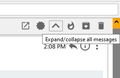icons in message pane
Hate the icons in the message pane! Bring back the "word Buttons"/ Reply, forward, Delete, etc.
Also; What happened to "Reply All" ? ?
すべての返信 (5)
The words are replaced by icons only when the Message Pane is too narrow, horizontally.
Reply All is only visible when the message has multiple recipients.
Please can someone tell me what each of these icons in the Thunderbird message pane mean? No words ever pop up regardless of the size of the window. The only self explanatory icon is the bin - what on earth are the others? It has been a problem for me for ages and I am fed up with not being able to interpret them. Several times I have lost a message by mistake. In most other situations hovering over an icon will reveal its purpose but not these. An there is nothing i can find in Thunderbird to explain.
chris.gadsby3 said
Please can someone tell me what each of these icons in the Thunderbird message pane mean? No words ever pop up regardless of the size of the window. The only self explanatory icon is the bin - what on earth are the others? It has been a problem for me for ages and I am fed up with not being able to interpret them. Several times I have lost a message by mistake. In most other situations hovering over an icon will reveal its purpose but not these. An there is nothing i can find in Thunderbird to explain.
Those icons are provided by the Conversations add-on. Ask the developer about the absence of text. There is a descriptive tooltip when you hover on an icon.
Thank you for responding but it doesn't link with my experience - nothing happens if I hover over the icons and I don't think I have the 'conversations' add-on
Check the Add-ons Manager for 'Thunderbird Conversations' in the Extensions section.
Tooltips work here on TB 91/W10 (see picture).