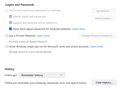Logins option are greyed out while history is enabled?
Firefox stopped filling in the passwords I had already saved and the login options are greyed out even if I'm not using private browsing. What's going on?
すべての返信 (11)
Try checking your cookie and make sure that "delete cookies and site data when Firefox is closed" is turned off.
If all fails, you can reinstall Firefox from here (Be sure to uninstall Firefox first): https://www.mozilla.org/en-US/firefox/download/thanks/
この投稿は Infinity__ により
Infinity said
Try checking your cookie and make sure that "delete cookies and site data when Firefox is closed" is turned off.
I'm posting a larger screenshot with the cookies option
Try reinstalling Firefox as the password options being greyed out is a bit suspicious. https://www.mozilla.org/en-US/firefox/download/thanks/
Don't worry about loosing your data as long as you're signed into the browser and your account is synced properly.
Or try updating the browser
Infinity said
Try reinstalling Firefox as the password options being greyed out is a bit suspicious. https://www.mozilla.org/en-US/firefox/download/thanks/
I reinstalled firefox-esr, then uninstalled and tried with the current release, but the options are still greyed out
Do you possible an active policy that disables the Password Manager ?
You can check the about:policies page (63+) to see if policies are active.
Do you possibly have other external Password Managers installed in Windows ?
cor-el said
Do you possible an active policy that disables the Password Manager ? You can check the about:policies page (63+) to see if policies are active. Do you possibly have other external Password Managers installed in Windows ?
I can see the greyed out options are disabled in the policies, is there something I can do on my own or should I refer to my system admin?
Go to your system admin and see what they say. It might be disabled due to a system policy set by your system admin.
If you have a policy that disables the Password Manager and possibly other features in Firefox. then you will have to contact the system admin.