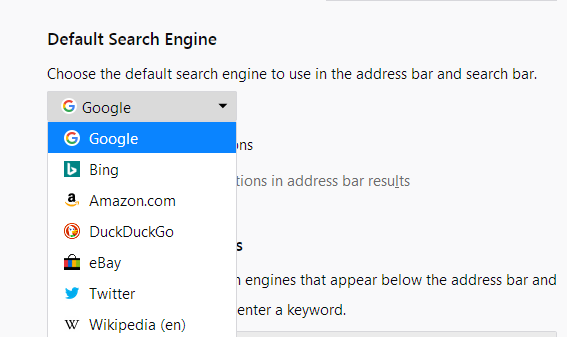I cannot manage to get FireFox screen to show the 4/5 options in the upper LH corner, to help me get FireFox as my search engine>>>.
I have been successfully using FireFox for many years, recently we downsized into a Condo,now 81 years young. I have FireFox as my default browser choice, but it only lists Google on the search bar, when I type in my search in the box under the Firefox name it immediately jumps up to the top of the page Google browser.
How do I get back my screen to use FireFox as my search engine ?? I have tried to change it but will only give me two options Google or Google ?? Is it possible to go back to the screen and try and start again??
Many thanks to anyone who will give me info as to how to rectify my problem, be gentle with me as I am efficient in using the computer but less so trying to solve my problems. Robin
すべての返信 (6)
Hello,
Firefox is not a search engine, it is just a browser; however, you can use other search engines then Google. Instructions on how to will follow.
You can choose from different search providers such as Google or Bing when you search the Internet using Firefox. To change the default search engine that Firefox uses:
- Click the menu button
 and choose Settings.
and choose Settings.
- In older Firefox versions, choose "Options" (Windows) or "Preferences" (Mac, Linux) instead.
- Select Search in the left pane.
- In the Search settings panel that opens, go to the Default Search Engine section.
- Select a different search engine from the drop-down menu:
For more information, see Change your default search settings in Firefox.
Let us know if this helps!
Amelia is correct. Also, if you want to add other search engines, check this link: https://mycroftproject.com/
For many years when I clicked on FireFox the screen came up and was able to post my choice in the middle of the page below the FIREFOX logo. That is not happening now,despite me choosing FireFox as my default browser.when I type in my request it will not show my search in the middle box but posts it in the two boxes at the top of my screen both marked Google. My request is how do I bring up the screen with the 3 or 4 choices in the top LH corner, AND allow me to type my search in the FireFox box in the middle of my screen and not jump up to the two google boxes at the top.
If I wanted to use a Google search I would use Google Chrome. I had no problem until my desktop was disconnected when we moved then re installed in our new Condo home. Would somebody please address my problem as I have spent hours reading FireFox stored answers but NONE seem to address my problem ? Do I have to download FireFox again and delete the previous version, which was also 100. Robin
I called for more help.
In order to better assist you with your issue please provide us with a screenshot. If you need help to create a screenshot, please see How do I create a screenshot of my problem?
Once you've done this, attach the saved screenshot file to your forum post by clicking the Browse... button below the Post your reply box. This will help us to visualize the problem.
Note: If you have problems when uploading the image to this forum, you can use imgur. com or a similar image host if the image appears to hang on upload, then add a link to the image. However, this may delay a response if the external link needs review by a moderator.
Thank you!
Hi Fred I tried to send a screenshot but it just kept on trying to upload,so gave up after 40 minutes, however I have managed to retrieve the the four choices menu etc that were in the top LH corner.
Now my last problem still is that I have always been able to type my requested search in the FireFox box in the centre of the screen, but when I attempt to do that despite having the pulsating indicator, it will not accept my typed request and that request shows up at 2 google search boxes at the top of the page. How can I fix that or is this something that came with the new updated version of FireFox??. If you can assist me with this one problem I will be a happy camper' Robin
Robin S said
Hi Fred I tried to send a screenshot but it just kept on trying to upload,so gave up after 40 minutes
FredMcD said
Note: If you have problems when uploading the image to this forum, you can use imgur. com or a similar image host if the image appears to hang on upload, then add a link to the image. However, this may delay a response if the external link needs review by a moderator.
Robin S said
. . . I have always been able to type my requested search in the FireFox box
Firefox is a web browser that uses search engines. Please read the instructions at: https://support.mozilla.org/en-US/questions/1376488#answer-1503640