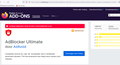Add-on cannot be installed
After a new installation of Firefox I tried to install Add-On. For all Add-Ons I tried it fails with the message as in the picture attached. When I install it on other computer where I also have Firefox no problem occurs. The picture shows the AdBlocker add-on, which is widely used and to my opinion cannot be corrupted. The error-message is in Dutch and my English translation would be: "Installation is cancelled because the Add-On seems to be corrupted".
Do have a solution/explanation?
すべての返信 (5)
Thanks for your replay so fast... I had a Firefox installation that was in English suddenly, could not install the Dutch language. So I uninstalled the Firefox using Windows-Settings-Apps->Remove (the Firefox installation was 2GB what was strange as the new install is only 200 MB). When removed I did a new install from the Microsoft Store for Firefox.
PS. The old installation did have e.g. the AdBlocker Add-On .
Dropa said
You should only install FireFox from Mozilla not from Microsoft store. That isn't the supported version if you are looking for help with.
Mozilla would not put their Mozilla Firefox on the Microsoft Store if it was not going to be a supported version.
https://blog.mozilla.org/en/products/firefox/firefox-the-first-major-browser-to-be-available-in-the-windows-store/ https://support.mozilla.org/en-US/kb/download-firefox-windows-microsoft-store
Note if were to follow Dropa's suggestion of using Firefox setup from mozilla.org
from the above sumo article.Warning: Running Firefox installed from Mozilla and running Firefox installed from the Microsoft Store will create two separate Firefox profiles.
Are you using ESET security software ?
If you are using ESET, you need to disable it or add mozilla. org to its trusted sites. Updating it may also fix the issue.
Thanks for your suggestions. I thought there was no problem on the other laptop when I would install an add-on. But now there is the same problem too. We indeed use ESET, I disabled ESET (For internet security and Computer security) but the problem that an add-on could not be installed remained. Meanwhile I have chosen to continue with Chrome as there the add-on I prefer can be installed. I do appreciate your help. And by the way my husband still uses Firefox so hopefully there it will be solved in time.