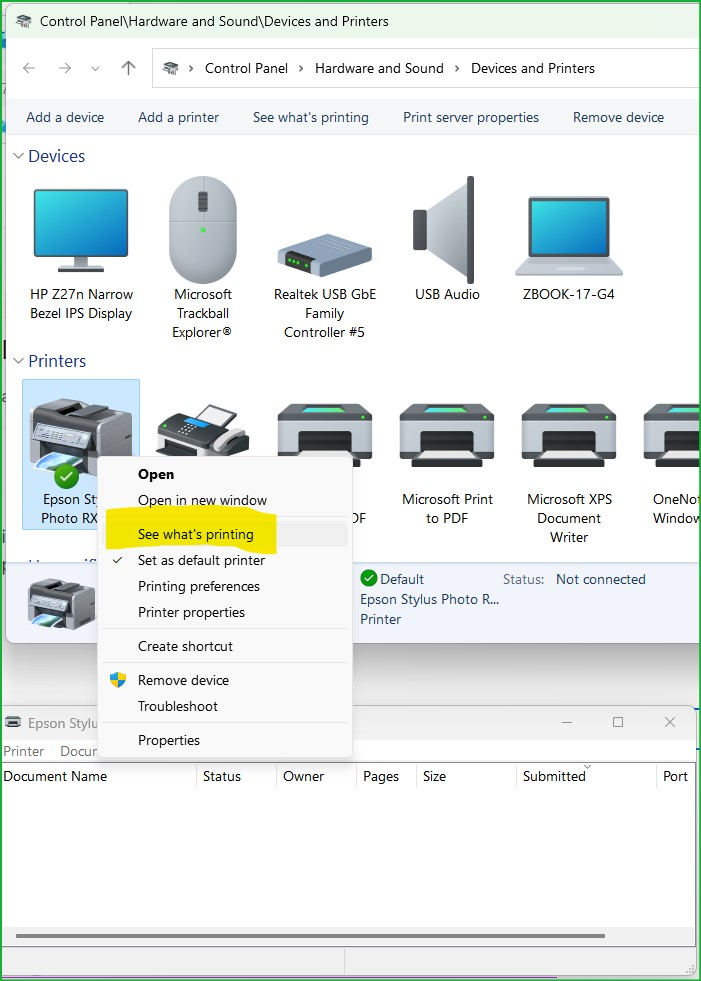Unable to print in Firefox ESR 102.6.0 ... print preview icon just goes around and around
I am unable to print an email in Firefox ESR 102.6.0 since the last update. Worked on previous version. When I click on the printer symbol a screen opens and a wheel just keeps going around and around and says 'Preparing Preview' with no resolution. Tnx
すべての返信 (2)
Did you try with Firefox in Safe Mode? https://support.mozilla.org/en-US/kb/diagnose-firefox-issues-using-troubleshoot-mode#w_how-to-start-firefox-in-4troubleshoot-modesf5safe-modesf
You should go to Devices and Printers, right click on the printer, and click See what's printing. You can watch job and see if it provides any useful info. see screenshot
この投稿は jonzn4SUSE により