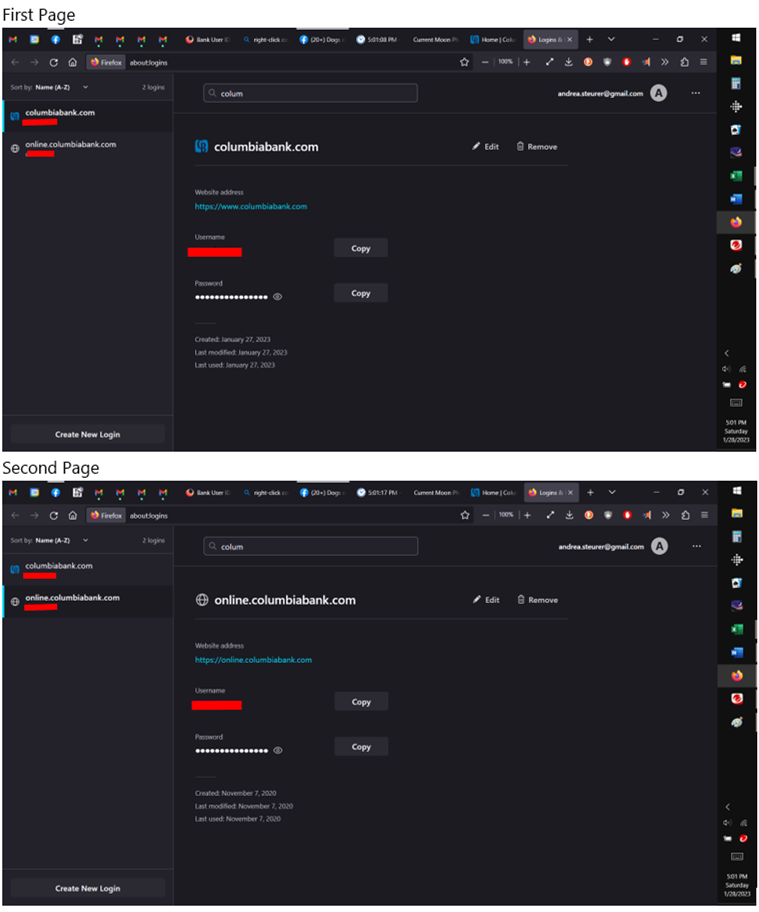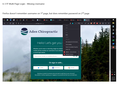Bank User ID won't auto fill
Hello,
My bank's website has a 2 page verification process for logging on. The first page is for the User ID and the second page is for the password.
Until just a few days ago, I could enter the first letter of my User ID into my bank's website login field, and FF would auto-fill the rest. Now when I enter that first letter, nothing happens. I then have to look up this info before I can continue. Luckily, the second page (for the password) is working just fine.
If I remember correctly, there has been a recent FF update. This new update may be the source of this issue.
Please help!
Thanks, Andre'a
すべての返信 (4)
Do you have "Use Saved Login" in the right-click context menu on that first page as it is possible they made changes to the page code ?
Hi Cor-el,
When I'm on that first login page and I right click in the User ID field, that option you refer to (Use Saved Login) doesn't appear (see attached screenshot). {I've noticed that option on other sites I've visited and was expecting it to show; unfortunately it didn't.}
I've also added a second entry in my passwords. Now there's one for each page. That didn't help either.
As you mentioned it may have something to do with the way that site is coded. But this issue only started happening after a FF updates.
Any other thoughts?
Thanks, Andre'a
Firefox supports forms with multi-page forms with username and password on different pages, so for some reason Firefox no longer thinks this is a login form.
I once posted a bookmarklet to create a hidden password field for cases like this.
- /questions/1354451 Firefox doesn't remember username, but remembers password
The bookmarklet works as a toggle and add a hidden type="password" field. You can create a new bookmark and paste the JavaScript code in its URL field where you would normally enter the address of the website. You need to set focus to the username field before you invoke the bookmarklet
javascript:/*LOGIN:hidden-password*/
(function(){
var E=document.createElement('input');
E.hidden='true';
E.type='password';
var A=document.activeElement,X;
if((A.nodeName.toLowerCase()=='input')&&(A.getAttribute('type')=='text')){
if(X=A.parentNode.querySelector('input[type=password]')){
X.parentNode.removeChild(X);alert('pwd field: removed')
}else{A.parentNode.appendChild(E);alert('pwd-field: added')}
}else{alert('no text field selected')}})()
Hello,
It's been a long time since I've looked into this issue. Mainly because the instructions given above left me with more questions than answers. I wasn't sure if I was supposed to copy/paste all the info given (ie all 11 lines) into the URL field. The instruction regarding having the focus on the username also left me stumped.
As it turns out, the bank has now changed names (and consequently it's web address) but I'm still having the same issue.
Today I signed up at a new website with a multi page login where I'm encountering the same issue: the first login page doesn't provide the saved username. I've noticed that when I check the info on my FF Password Manager, it has removed the last part of the web address. Once I've manually entered my username then the 2nd login page works just fine.
I've included a couple of screenshots. The first clearly shows that a right click shows no option for "use saved password". What I'd like to see is the option to "use saved username". The 2nd screenshot shows that the last part of the web address is removed. Seems that FF could easily provide an edit option for that.
My research has shown that FF is supposedly working on this (https://www.ghacks.net/2021/06/24/firefox-will-soon-support-multi-page-login-forms/). That was last year. Obviously, it hasn't been fixed yet.
Please give easy, clear instructions for a newbie like me.
- Andre'a