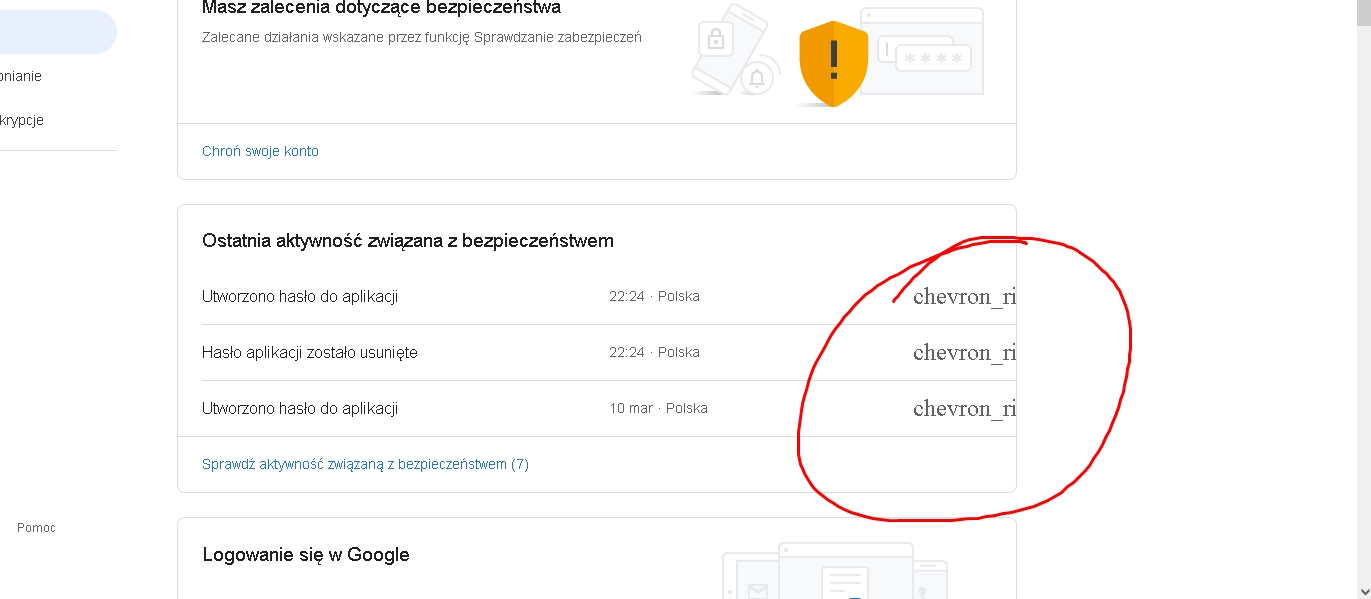Some pages are not displayed correctly and some are with defects. Examples in attachment
Some pages are not displayed correctly and some are with defects. Some alements on some pages arealso blocked.
Examples in attachmnet
The adblocks are off
すべての返信 (4)
Make sure you allow pages to choose their own fonts.
- Settings -> General: Fonts & Colors -> Advanced
[X] "Allow pages to choose their own fonts, instead of my selections above"
You may see text labels or little boxes with the hex code of the character if you do not have a font installed that covers this Unicode range or the font that is used doesn't cover this Unicode range or if you block downloadable fonts or if you do not allow pages to choose their own fonts.
Small icons can be supplied by an iconic font that is downloaded from the server via @font-face CSS rules. If you have content blocking extensions then make sure that you do not block remote fonts.
Note that Firefox 111 to be released this Tuesday (14th) will come with a fix to allow Material icon fonts used by Google that use ligatures to translate text to icons when you disallow website fonts.
Hi, The issue has nothing to do with fonts. Its that some elements on the pages or some pages are blocked like if some ad block - but every adblock is dissabled
The first screenshot shows a problem with ligature Google Material fonts that translate text labels to an icon and in your case you see the labels and not the icons. Possible cause are extensions that block remote fonts or having disabled website fonts (no tick on "Allow pages to choose their own fonts, instead of my selections above").
Note that this issue with Google fonts is fixed in 111, so you can update to this version since you still use 110.
For example this page is being blocked https://pay.google.com but all adblocks are dissabled