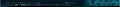How to Remove Menu Bar completely (to free up space)
I can hide the Menu bar but the space it occupied is still visible. I can use Full Screen to make it go away but I have an ultrawide monitor and don't want Firefox to take up the whole thing.
IS there another way to make the menu bar space disappear?
すべての返信 (4)
Can you provide a screenshot? It will go away if you use full screen but that is usually inconvenient.
Can you attach a screenshot?
- https://support.mozilla.org/en-US/kb/how-do-i-create-screenshot-my-problem
- use a compressed image type like PNG or JPG to save the screenshot
Are you using userChrome.css as CSS rules in this file can be broken ?
Start Firefox in Troubleshoot Mode to check if one of the extensions ("3-bar" menu button or Tools -> Add-ons -> Extensions) or if hardware acceleration or if userChrome.css/userContent.css is causing the problem.
- switch to the Default System theme: "3-bar" menu button or Tools -> Add-ons -> Themes
- do NOT click the "Refresh Firefox" button on the Troubleshoot Mode start window
Yes, I think I need a better userchrome.css to hide more of the space above the toolbar.
この投稿は jonbean により
Your theme may be preventing the bar from hiding.