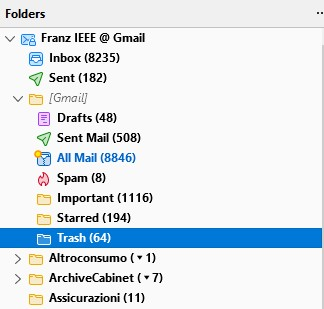Activity Manager, Gmail Labels and synchronization
Hi, I only use TB v 102 (64-bit), Win10 (and other mobile clients) for my Gmail. Imap setup. I never configured my account to (not) display specific custom/system Labels: I live with the default (plus a few that I created through TB): actually, I do not even know how to do it, if at all possible. So, my TB displays: Inbox, Sent, [Gmail]->Drafts, [Gmail]->Sent Mail, [Gmail]->All Mail, [Gmail]-> Spam, [Gmail]-> Important, [Gmail]->Starred, [Gmail]->Trash, <Folder/Label-1>, <Folder/Label-n>, Local Folders (see snapshot 1). I just realized that I do not need All Mail and most of the [Gmail]-><Folder>s (with the possible exception of Drafts). Actually, this stuff eats up a lot of storage on my disk and causes a lot of internet traffic to sync-up.
Possibly connected to the above, Activity Manager keeps saying it is synchronizing All Mail and <Labels> even though there is no activity on neither side (client or server). It seems Activity Manager hangs forever.
Here are my questions: 1. Forget about this. I understand what happened here. Apologies! How come I have two Sent folders: Sent and [Gmail]->Sent Mail 2. How do I remove All Mail locally to save storage (we are talking GBs here)? Being an imap folder: if I remove it on disk (e.g. deleting some [Gmail]/All Mail), it will be re-synchronized quickly; if I delete it from TB, I will basically erase all my Gmail on the server ... (well, it might get complicated: as the Inbox is still there and Gmail might repopulate its All Mail ... not sure). Neither one sounds good. 3. How do I make [Gmail]->* disappear from my TB folder hierarchy? 4. I've seen I'm not the only one noticing this, but Activity Manager says messages get deleted in this or that folder even though I did not try to delete anything (my mobile client only sync-ups when I ask to). It's hard to say what mails are referred to (see snapshot 2) as there are multiple trash bins and I actually deleted messages from that folder in the past few days. Can Activity Manager be trusted? If so, where are these "delete" commands coming from?
Thanks,
Franz
この投稿は skyshado により
すべての返信 (2)
some suggestions: - account settings, select server settings and the advanced tab and set IMAP server directory to [Gmail] - highlight account, rightclick and select 'subscribe' and untick all but the folders you need. - in Gmail online, set labels to NOT use locally - exit and restart TB - you should be able to delete any remaining folders, if present, if TB confirms they are unsubscribed.
Thanks.
I got it except for set labels to NOT use locally piece: I don't find this control in Gmail -> All Settings (Labels tab).