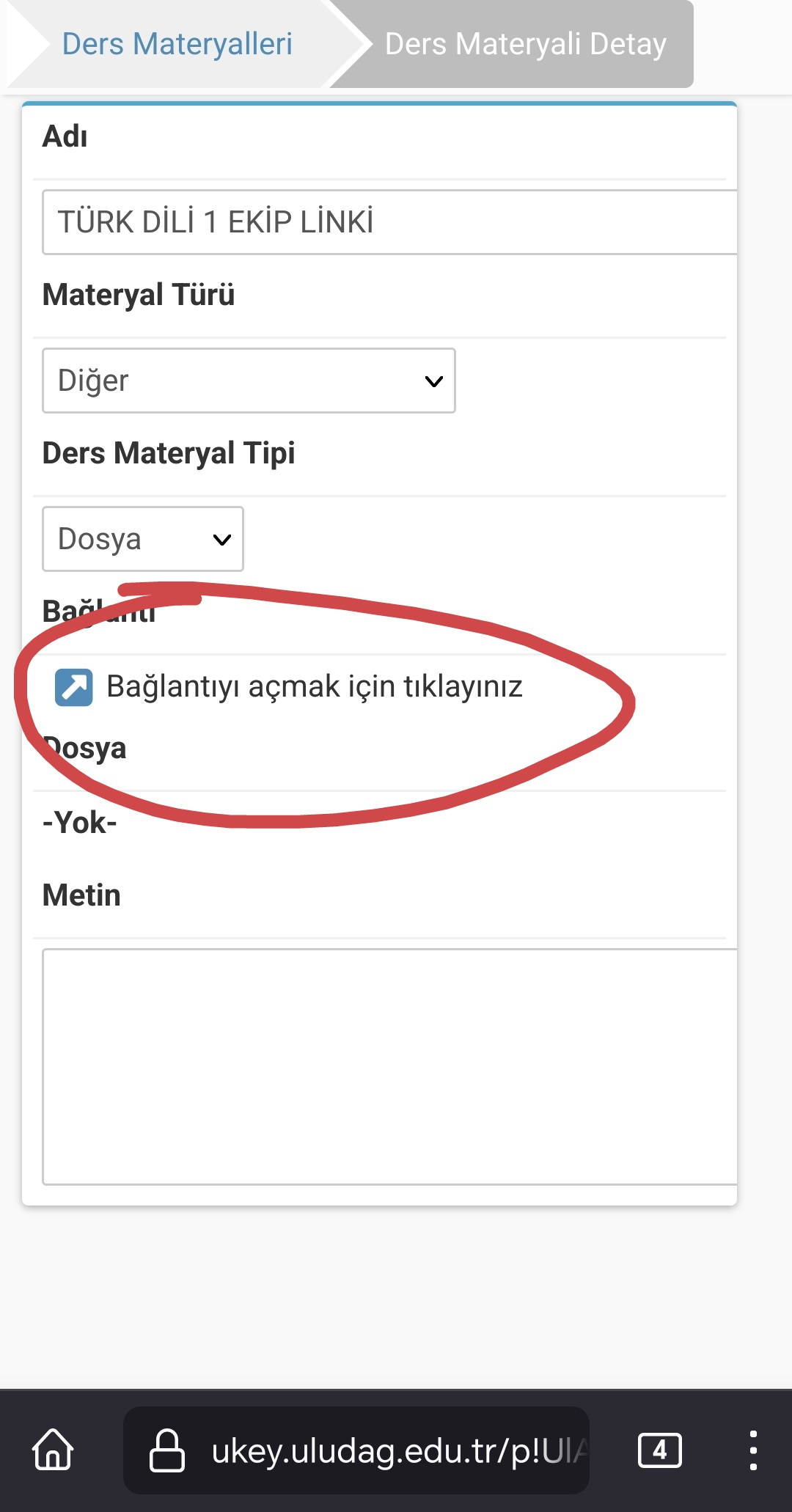LINK Doesnt redirect to the application!
I am using the Firefox Nightly version and when I click on links related to Instagram, YouTube or other applications, it takes me directly to the application.
But when I click on the my course link, it directs me directly to Microsoft's own site to download the application. (Microsoft Teams)
I tried this in other browsers, but they did not have such a problem. That's why I downloaded and tried other Firefox versions, but they also have the same problem...
I also disabled the extensions but the problem is the same.
So the problem is, while Firefox Nightly opens other sites in the application, it does not open it in the application when i click on this course link. What is the source of the problem?
Thanks, best regards.
すべての返信 (2)
ANYONE HELP???
Hi,
Thank you for helping test the Nightly version of Firefox for Android.
If you have found a bug, I recommend that you file it for our developers can look into this further for you. Please see File a bug report or feature request for Mozilla products for details.