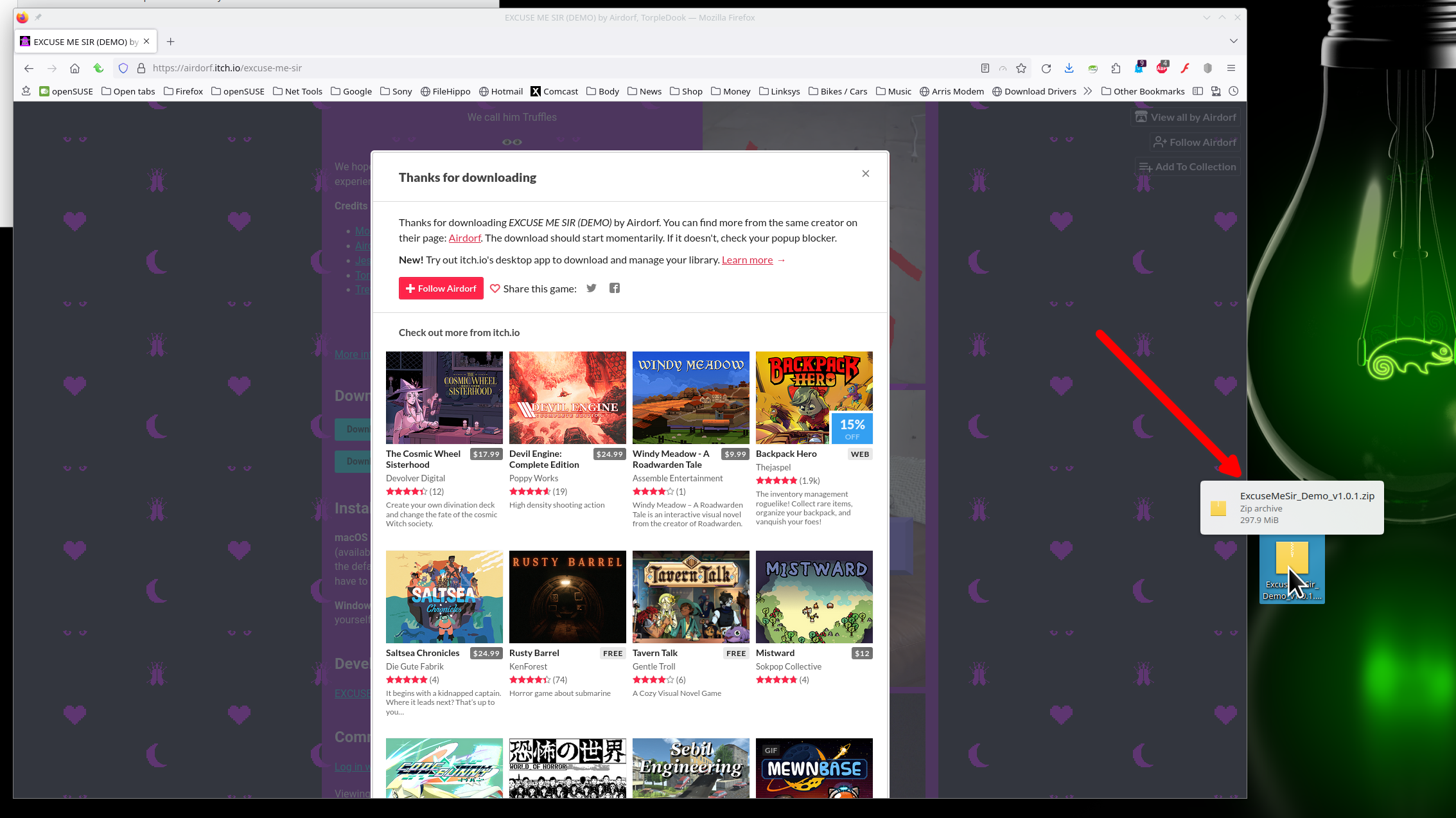Rar files automatically failing the download
Whenever I try to download a rar file, like a game from itch.io,0 it automatically fails and doesn't download even after retrying multiple times.
選ばれた解決策
I found out that it was my downloads folder that caused the problem as I changed the downloads to my user folder and the downloads now work. I am sorry if I wasted your time.
この回答をすべて読む 👍 0すべての返信 (11)
Does it still happen in Troubleshoot Mode?
zeroknight said
Does it still happen in Troubleshoot Mode?
Yes it still happens in troubleshoot mode
Downloading rar files from that site works for me. Can you share an example link that is not pay-walled?
Does it still happen in a new profile? An easy way to test a new profile is to install Developer Edition and see if it happens there or refresh your existing profile.
zeroknight said
Downloading rar files from that site works for me. Can you share an example link that is not pay-walled? Does it still happen in a new profile? An easy way to test a new profile is to install Developer Edition and see if it happens there or refresh your existing profile.
When I try to download the rar and zip files here both of them automatically fail even after switching profiles and refreshing Firefox, and I am unable to download .exe files as well when I tried to download the developer edition. Even with the developer edition I am still unable to download rar and zip files.
この投稿は Jon Cape により
It is possible that (anti-virus) security software is causing the problem. Try to disable security software temporarily to see if that makes a difference.
cor-el said
It is possible that (anti-virus) security software is causing the problem. Try to disable security software temporarily to see if that makes a difference.
Even after turning off windows defender the files are still automatically failing
Can you post screenshots of the issue? It also works for me. see screenshots If your running a pro version of Windows, try this and see if you have the same issue. How to Use Windows 10's New Sandbox (to Safely Test Apps) https://www.howtogeek.com/399290/how-to-use-windows-10s-new-sandbox-to-safely-test-apps/
Did you try enabling the "alternate download mode" by clicking on the "Downloads not starting?" link?
Some regions have been known to block itch's CDN. If your downloads aren't starting then you can try enabling alternate download mode and trying again.
If that doesn't work, you might need to use a VPN located in a different region.
zeroknight said
Did you try enabling the "alternate download mode" by clicking on the "Downloads not starting?" link?Some regions have been known to block itch's CDN. If your downloads aren't starting then you can try enabling alternate download mode and trying again.If that doesn't work, you might need to use a VPN located in a different region.
Sorry for such a late reply but the alternate download mode doesn't work either and downloading it with a VPN doesn't work too.
It downloads from "cloudflarestorage", so make sure you aren't blocking anything Cloudflare-related on your system or network. Try changing DNS over HTTPS (DoH) to "Max Protection" and choose Cloudflare as the provider.
The "alternate download mode" requires installing Ignore X-Frame-Options Header for the download to start for me.
If it still fails, try rebooting in Windows Safe Mode with networking enabled.
選ばれた解決策
I found out that it was my downloads folder that caused the problem as I changed the downloads to my user folder and the downloads now work. I am sorry if I wasted your time.