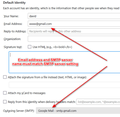email quit sending about a month ago still receive message below
email no longer sends, just receives. this error msg accompanies unsent email. "An error occurred while sending mail. The mail server responded <handejel@triad.rr.com>sender rejected. The email address you are sending as must match the email address you used to auth. Please check your SMTP settings. ALP#Out-7500, Please verify that your email adress is correct in your account settings and try again."
I have checked with IP several times and they find no issue with my account settings. This is driving me batty. Can someone tell me how to completely uninstall thunderbird and reinstall?
すべての返信 (1)
Reinstalling isn't the issue; the problem is your email setup. THe error you are reading says the email address of the sender doesn't match the email address you authorized (via SMTP server). Please see attached screenshots. Your IP tech support may not understand required email settings.